
How Free PDF Tools Can Simplify Your Workflow
In today's digital age, Portable Document Format (PDF) files have become a staple in both professional and personal settings. Whether you're a business professional preparing reports, a student organizing study materials, or someone managing personal documents, PDFs offer a reliable and universally accepted format. However, handling PDFs efficiently requires the right set of tools. This is where free PDF tools come into play, offering a range of functionalities that can streamline your workflow without breaking the bank. In this blog post, we'll explore how free PDF tools can simplify your workflow, highlight key features to look for, and introduce you to some top-notch options, including BeBran's Free PDF Tools.
Understanding PDF Tools
PDF tools are software applications designed to manage and manipulate PDF files. These tools offer a variety of functions, from basic tasks like viewing and printing to more complex operations such as editing, converting, merging, splitting, and securing PDFs. The versatility of PDF tools makes them indispensable for anyone who regularly works with digital documents.
Common Functionalities of PDF Tools
- Conversion: Convert PDFs to and from other formats like Word, Excel, PowerPoint, and image files.
- Editing: Modify text, images, and other elements within a PDF.
- Merging and Splitting: Combine multiple PDFs into one or split a single PDF into multiple files.
- Compressing: Reduce the file size of PDFs for easier sharing and storage.
- Annotating: Add comments, highlights, and other annotations to PDFs.
- Securing: Protect PDFs with passwords, encrypt them, or restrict editing and printing.
- Form Filling: Fill out and save forms directly within a PDF.
Benefits of Using Free PDF Tools
Utilizing free PDF tools offers numerous advantages that can enhance your productivity and efficiency. Here are some key benefits:
- Cost-Effectiveness : One of the most significant advantages of free PDF tools is their cost-effectiveness. Many premium PDF tools come with hefty price tags, making them inaccessible for individuals and small businesses. Free PDF tools eliminate this barrier, providing essential functionalities without any financial commitment.
- Accessibility : Free PDF tools are often web-based, meaning you can access them from any device with an internet connection. This flexibility allows you to manage your PDFs on the go, whether you're using a desktop at the office, a laptop at home, or a mobile device while traveling.
- Ease of Use : Most free PDF tools are designed with user-friendly interfaces, making them easy to navigate even for those with minimal technical expertise. Intuitive design ensures that you can perform complex tasks like editing or converting PDFs without a steep learning curve.
- Versatility : Despite being free, many PDF tools offer a wide range of functionalities that cater to diverse needs. Whether you need to convert a JPG to PDF, merge multiple documents, or compress large files, free PDF tools provide versatile solutions to simplify your workflow.
- How Free PDF Tools Enhance Your Workflow : Free PDF tools offer a myriad of ways to simplify and enhance your workflow. Here’s how they can make your daily tasks more efficient and less time-consuming:
- Streamlined Document Management : Managing multiple PDF documents can be cumbersome without the right tools. Free PDF tools allow you to organize, convert, merge, and split PDFs effortlessly, ensuring that your documents are well-structured and easily accessible.
- Increased Productivity : By automating repetitive tasks like converting file formats or compressing large PDFs, free PDF tools save you valuable time. This increased efficiency allows you to focus on more important aspects of your work, boosting overall productivity.
- Improved Collaboration : Many free PDF tools offer collaboration features that make it easier to work with others. Whether you're co-authoring a report, reviewing a document, or providing feedback, these tools facilitate seamless collaboration, ensuring that everyone stays on the same page.
- Enhanced Document Security : Protecting sensitive information is crucial, and free PDF tools often come with security features like password protection and encryption. These features ensure that your documents remain secure, giving you peace of mind when sharing or storing important files.
- Accessibility and Convenience : Free PDF tools are typically web-based, meaning you can access them from anywhere with an internet connection. This accessibility is particularly beneficial for remote work, allowing you to manage your PDFs on the go without being tied to a specific device or location.
Free Tools: Free Keyword Research Tool Online | Free Website SEO Score Checker Tool Online | Free Online Text Editor Tool Online
How BeBran’s Free PDF Tools Stand Out
While there are numerous free PDF tools available, BeBran’s suite of Free PDF Tools offers unique features that set it apart from the competition. Designed with user experience in mind, BeBran’s tools provide reliability, efficiency, and simplicity to meet the diverse needs of users.
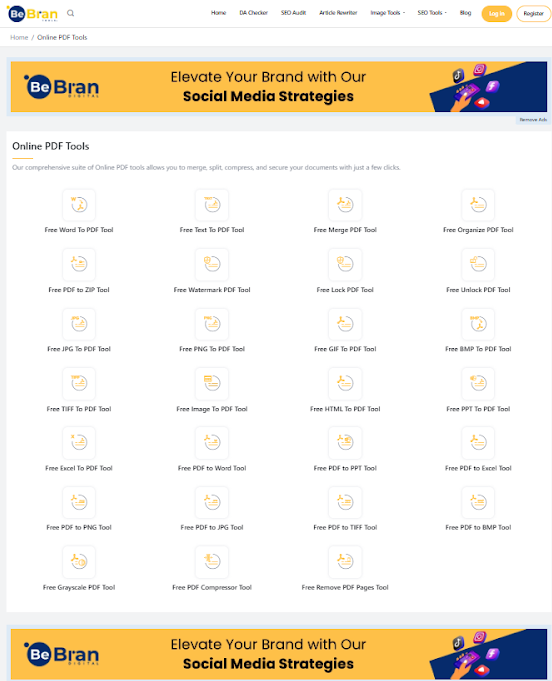
- Quick and Easy Conversion : Convert Word documents to PDF effortlessly within seconds. The tool’s streamlined design ensures you save time and energy, completing tasks quickly and efficiently every time.
- Preserves Original Layout : Maintain your document’s professional appearance. BeBran guarantees that fonts, images, spacing, and layouts are perfectly retained, ensuring that the converted PDF looks identical to your original file.
- No Installation Needed : Access BeBran directly from your browser without downloading software. This saves storage space and avoids the hassle of installing and updating applications, simplifying your workflow entirely.
- Free of Charge : BeBran offers premium-quality PDF conversion tools without any costs. Whether for personal projects or business needs, enjoy top-tier service without the burden of subscriptions or fees.
- Fast Processing Speed : Time-sensitive tasks are no issue with BeBran. The tool’s speed ensures that even large or multiple documents are converted in moments, keeping you productive and stress-free.
- Enhanced Privacy Protection : Your privacy is prioritized with advanced encryption methods. Files are securely processed and automatically deleted from BeBran’s servers post-conversion, ensuring your sensitive data remains safe and confidential.
- User-Friendly Interface : BeBran’s interface is designed to be simple and intuitive. Regardless of your technical skills, the tool makes file conversion accessible and convenient for everyone, anytime.
- Works on Any Device : From desktops to smartphones, BeBran operates smoothly on all devices. This versatility allows you to work on PDFs wherever and whenever it’s most convenient for you.
- Browser Compatibility : Whether you use Chrome, Firefox, Safari, or Edge, BeBran works seamlessly on all major browsers, ensuring flawless functionality without compatibility issues or additional downloads.
- Supports Batch Conversion : Simplify your workload by converting multiple Word files to PDFs simultaneously. BeBran’s batch processing feature is ideal for handling large volumes of documents with ease.
Tips for Maximizing PDF Tool Efficiency
To get the most out of free PDF tools, consider the following tips:
- Choose the Right Tool for the Task : Different PDF tools specialize in various functions. Identify your specific needs—whether it's converting, editing, merging, or securing PDFs—and choose a tool that excels in that area. For example, use BeBran’s JPG to PDF converter for image conversions and SmallPDF for comprehensive PDF management.
- Organize Your Files : Maintain an organized file structure to easily locate and manage your PDFs. Use clear naming conventions and categorize documents based on their purpose or content. This organization enhances efficiency and reduces the time spent searching for files.
- Utilize Batch Processing : Many free PDF tools offer batch processing capabilities, allowing you to handle multiple files simultaneously. This feature is particularly useful for tasks like converting or merging multiple documents, saving you time and effort.
- Leverage Security Features : Protect sensitive information by using the security features offered by PDF tools. Encrypt your documents, set passwords, and restrict editing or printing to ensure that your PDFs remain secure and confidential.
- Integrate with Other Tools : Combine PDF tools with other software to enhance your workflow. For instance, integrate PDF converters with cloud storage services like Google Drive or Dropbox for seamless file management and sharing.
- Regularly Update Your Tools : Ensure that you are using the latest version of your PDF tools to benefit from new features, improved performance, and enhanced security. Regular updates keep your tools running smoothly and efficiently.
- Explore Advanced Features : Take advantage of the advanced features offered by PDF tools, such as Optical Character Recognition (OCR), form filling, and annotation tools. These features can significantly enhance the functionality and versatility of your PDFs.
- Practice Consistent Backup : Regularly back up your PDF files to prevent data loss. Use cloud storage solutions or external drives to keep copies of important documents, ensuring that you can recover them in case of accidental deletion or hardware failure.
Conclusion
Free PDF tools are invaluable resources that can significantly simplify your workflow across various domains, from academic and professional to personal and creative projects. By leveraging the functionalities of these tools, you can manage your PDF documents efficiently, save time, and enhance the quality of your work. Among the plethora of available options, BeBran’s suite of Free PDF Tools stands out for its user-friendly interface, comprehensive functionality, and reliable performance. Whether you need to convert images to PDFs, merge multiple documents, or secure sensitive information, BeBran provides the tools you need to streamline your workflow effectively.
Incorporating free PDF tools into your daily tasks not only boosts productivity but also ensures that your documents are organized, accessible, and secure. Embrace these tools to enhance your efficiency and focus on what truly matters—creating and managing high-quality content.
Explore More: JavaScript Minifier Online Tools: Shrinking Code for Faster Loading | The Many Uses of QR Codes: A Comprehensive Guide
Frequently Asked Questions
- Can free PDF tools handle large files?
Yes, many free PDF tools, including BeBran’s, are designed to handle large files efficiently. They offer robust processing capabilities that ensure your documents are managed without compromising quality or speed. - Are free PDF tools safe to use?
Reputable free PDF tools prioritize user security by implementing encryption and secure processing protocols. Always choose trusted tools and review their privacy policies to ensure your data is protected. - Do free PDF tools require registration?
Most free PDF tools, including BeBran’s, do not require user registration, allowing you to start managing your PDFs immediately without the need to create an account. - Can I edit PDFs with free tools?
Yes, several free PDF tools offer editing capabilities, allowing you to modify text, images, and other elements within your PDFs. BeBran’s tools provide essential editing features to enhance your document management. - Is it possible to convert PDFs to other formats for free?
Absolutely. Free PDF tools like BeBran’s JPG to PDF converter and SmallPDF allow you to convert PDFs to various formats such as Word, Excel, PowerPoint, and image files without any cost. - How do free PDF tools improve collaboration?
Free PDF tools offer features like real-time collaboration, annotation, and secure sharing, making it easier for multiple users to work on the same document simultaneously. This enhances teamwork and ensures everyone stays aligned. - Can free PDF tools compress files without losing quality?
Yes, many free PDF tools provide compression features that reduce file sizes while maintaining the original quality of your documents. This is particularly useful for sharing and storing large PDFs efficiently. - Do free PDF tools support multiple languages?
Yes, some free PDF tools, including BeBran’s, support multiple languages, making them accessible to a broader range of users globally. This feature is especially beneficial for international users who work with documents in different languages. - Are there limitations to free PDF tools?
While free PDF tools offer a wide range of functionalities, some may have limitations such as file size restrictions, limited conversions per day, or fewer advanced features compared to premium versions. However, many tools provide ample capabilities to meet most user needs without any cost. - How can I ensure the security of my PDFs when using free tools?
To ensure the security of your PDFs, use reputable free PDF tools that prioritize data protection. Look for tools that offer encryption, secure servers, and automatic deletion of files after processing. Additionally, avoid uploading highly sensitive documents to online tools unless you are certain of their security measures.



