
How to Choose the Best Free PDF Tool for Your Needs
In today's digital landscape, PDF (Portable Document Format) files have become a cornerstone for both personal and professional documentation. Whether you're a student compiling research, a professional preparing reports, or someone managing personal records, PDFs offer a consistent and reliable format that preserves the integrity of your documents across various devices and platforms. However, effectively managing and manipulating PDFs requires the right set of tools. With numerous free PDF tools available, selecting the best one to suit your specific needs can be overwhelming. This guide will help you navigate the options and choose the best free PDF tool for your requirements, highlighting key features to consider and showcasing some top choices, including BeBran’s versatile PDF solutions. Check out BeBran's Free PDF Tools.
Understanding Your PDF Needs
Before diving into the myriad of available PDF tools, it's essential to identify your specific needs. PDFs are used for various purposes, and different tools cater to different functionalities. Here are some common scenarios:
- Viewing and Reading: Simply opening and reading PDF documents.
- Creating PDFs: Converting documents from other formats (like Word or JPG) into PDF.
- Editing PDFs: Modifying text, images, or other elements within a PDF.
- Converting PDFs: Changing PDFs back to editable formats like Word or Excel.
- Merging and Splitting PDFs: Combining multiple PDFs into one or splitting a single PDF into several files.
- Compressing PDFs: Reducing the file size of PDFs for easier sharing and storage.
- Securing PDFs: Adding passwords, encryption, or restricting access to PDFs.
- Annotating PDFs: Adding comments, highlights, or other annotations for collaboration.
Key Features to Consider
When selecting a free PDF tool, consider the following features to ensure it aligns with your needs:
1. Conversion Capabilities
If you frequently need to convert files to and from PDF, look for tools that support a wide range of formats. Essential conversions include:
- From Other Formats to PDF: Word, Excel, PowerPoint, JPG, PNG, etc.
- From PDF to Other Formats: Word, Excel, PowerPoint, image formats, etc.
2. Editing Tools
For those who need to make changes to existing PDFs, robust editing capabilities are crucial. Key editing features include:
- Text Editing: Modify existing text, add new text, or delete text.
- Image Editing: Insert, replace, or remove images.
- Annotation Tools: Add comments, highlights, and other annotations for collaboration.
3. Merging and Splitting
Managing multiple PDFs often requires merging several files into one or splitting a large PDF into smaller, more manageable documents. Ensure the tool offers:
- Merge Functionality: Combine multiple PDFs into a single file.
- Split Functionality: Divide a PDF into separate files based on pages or sections.
4. Compression
Large PDF files can be cumbersome to share and store. Compression features help reduce file sizes without compromising quality, making it easier to send documents via email or upload them online.
5. Security Features
Protecting sensitive information is paramount. Look for tools that offer:
- Password Protection: Restrict access to your PDFs with passwords.
- Encryption: Secure your PDFs to prevent unauthorized access.
- Permissions Settings: Control who can view, edit, or print your PDFs.
6. User Interface and Ease of Use
A user-friendly interface ensures that you can navigate the tool effortlessly, even if you're not tech-savvy. Look for tools with:
- Intuitive Design: Easy-to-understand menus and options.
- Quick Access: Fast loading times and responsive performance.
- Minimal Learning Curve: Tools that you can start using immediately without extensive tutorials.
7. Platform Compatibility
Ensure the PDF tool is compatible with your operating system and devices. Many free PDF tools are web-based, allowing you to access them from any device with an internet connection. Others may offer desktop versions for Windows, macOS, or Linux.
8. Additional Features
Some PDF tools offer extra functionalities that can enhance your workflow, such as:
- Optical Character Recognition (OCR): Convert scanned documents into editable text.
- Form Filling: Fill out and save forms directly within a PDF.
- E-signatures: Add digital signatures to documents for official purposes.
Top 4 Free PDF Tools for Students and Professionals
With a clear understanding of your needs and the key features to look for, here are the top 10 free PDF tools that cater to both students and professionals:
1. BeBran's Free JPG to PDF Converter
BeBran offers a specialized tool that seamlessly converts JPG images to PDF files. This tool is ideal for students compiling image-based assignments, professionals organizing visual presentations, or anyone needing to consolidate multiple images into a single document. Check out BeBran's Free PDF Tools.
Key Features:
- Batch Conversion: Convert multiple JPGs to a single PDF effortlessly.
- High-Quality Output: Maintains the original resolution and clarity of images.
- User-Friendly Interface: Simple and intuitive design for easy navigation.
- No Registration Required: Start converting immediately without signing up.
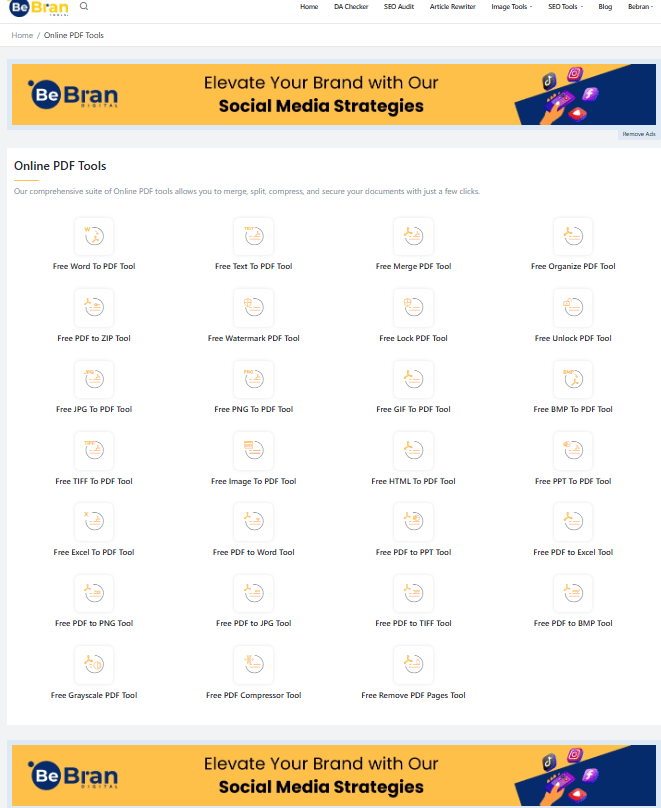
2. SmallPDF
SmallPDF is a versatile online PDF tool that offers a wide range of functionalities, including conversion, compression, editing, and more. Its comprehensive suite makes it a favorite among both students and professionals.
Key Features:
- Multiple Conversion Options: Convert PDFs to and from Word, Excel, PowerPoint, and image formats.
- Compression: Reduce PDF file sizes without losing quality.
- Editing Tools: Add text, images, and annotations to PDFs.
- Security Features: Protect PDFs with passwords and encryption.
3. PDF24 Tools
PDF24 Tools provides an extensive array of free PDF utilities, making it a one-stop solution for all your PDF management needs. From creating and merging PDFs to converting and securing them, PDF24 covers it all.
Key Features:
- Merge and Split PDFs: Combine multiple PDFs into one or split a single PDF into separate files.
- PDF Creation: Create PDFs from various file formats.
- OCR Functionality: Convert scanned documents into editable text.
- Cloud Integration: Save and access your PDFs from cloud storage services.
Free Tools: Free Keyword Density Checker Tool Online | Free Comma Separator Tool Online | Free PDF Compressor Tool Online
4. ILovePDF
ILovePDF is another comprehensive PDF tool that offers a wide range of features to handle your PDF documents efficiently. Its focus on simplicity and functionality makes it a preferred choice for many users.
Key Features:
- Conversion Tools: Convert PDFs to Word, PowerPoint, Excel, and other formats.
- Editing Capabilities: Add, delete, and reorder pages within a PDF.
- Batch Processing: Handle multiple PDFs simultaneously for faster workflow.
- E-signature: Add digital signatures to PDFs for official documents.
How to Choose the Best Free PDF Tool for Your Needs
With so many free PDF tools available, selecting the right one can be daunting. Here are some guidelines to help you make an informed decision:
1. Identify Your Primary Needs
Start by listing the tasks you frequently perform with PDFs. Do you need to convert files, edit text, merge documents, or secure sensitive information? Identifying your primary needs will help you narrow down the tools that offer the features you require.
2. Evaluate Key Features
Compare the key features of different PDF tools against your needs. Ensure the tool you choose offers the functionalities you use most often. For instance, if you frequently convert JPG images to PDFs, a tool like BeBran’s JPG to PDF converter would be ideal.
3. Consider Ease of Use
A user-friendly interface can significantly enhance your productivity. Opt for tools that are easy to navigate and require minimal learning. Tools with intuitive designs allow you to perform tasks quickly without getting bogged down by complex menus.
4. Check Compatibility
Ensure that the PDF tool is compatible with your operating system and devices. Many free PDF tools are web-based, allowing access from any device with an internet connection. If you prefer desktop applications, verify that the tool supports your operating system.
5. Assess Security Features
If you handle sensitive or confidential documents, prioritize tools that offer robust security features like encryption, password protection, and secure sharing options. Always review the tool’s privacy policies to ensure your data is protected.
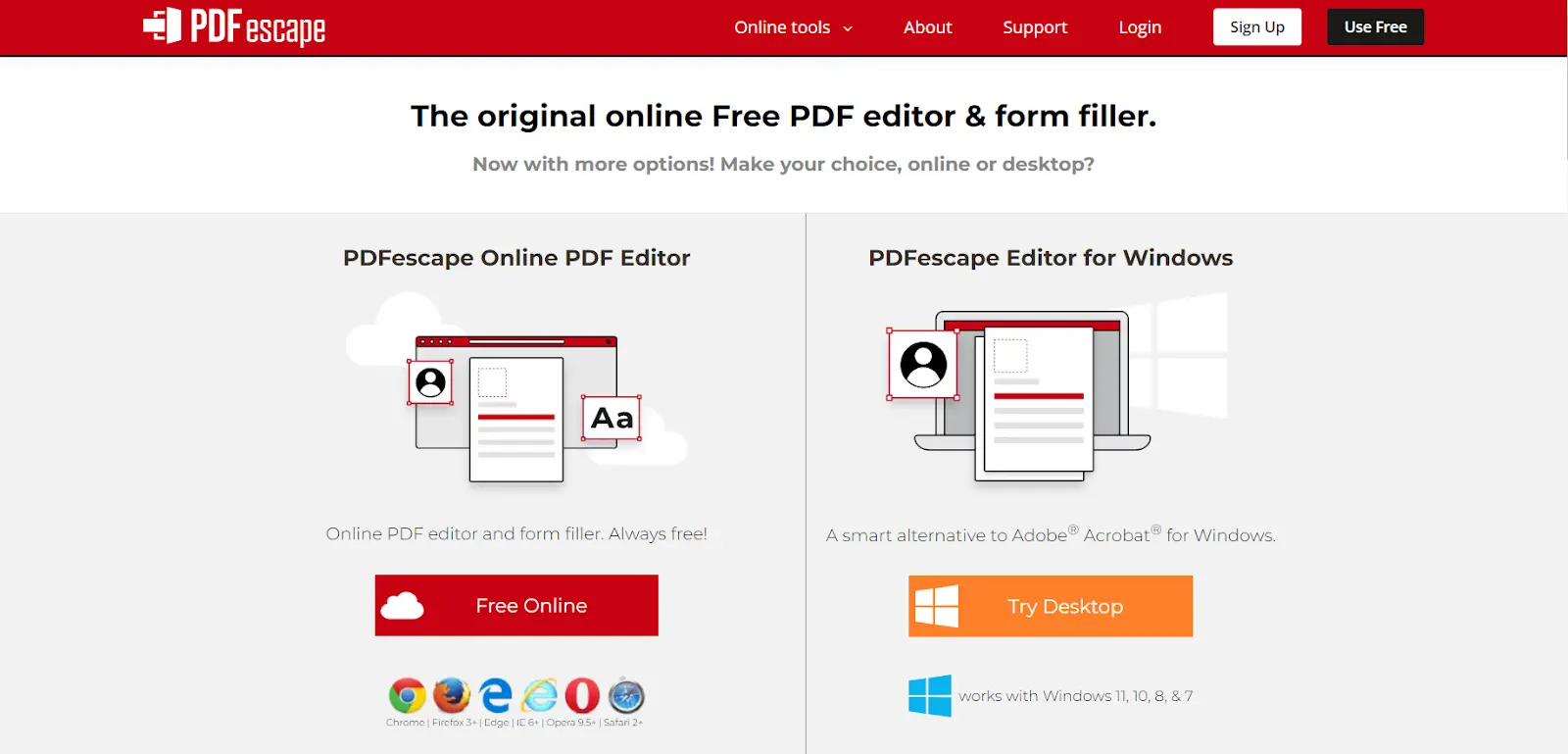
Why Choose BeBran’s Free PDF Tools?
While numerous free PDF tools are available, BeBran’s suite of PDF tools stands out for its combination of simplicity, functionality, and reliability. Here’s why BeBran’s PDF tools are an excellent choice for students and professionals alike:
- Cross-Platform Functionality
BeBran supports all major operating systems, including Windows, macOS, Linux, Android, and iOS, ensuring compatibility regardless of your preferred device. - Unlimited Usage
There’s no cap on how many files you can convert. Use BeBran’s tool as often as needed, whether for one file or hundreds, without restrictions. - Educational Applications
BeBran is an excellent tool for students and educators. Convert assignments, study materials, and presentations to PDF for easy sharing and professional-quality submissions. - Business-Friendly Features
Small businesses and entrepreneurs can benefit from BeBran’s efficient tools for creating professional PDFs, merging contracts, and preparing client-ready documents with minimal effort. - Integration with Cloud Storage
Easily upload and save files to or from cloud storage services like Google Drive or Dropbox, making file management and conversion even more convenient. - Optimized for Remote Work
Remote teams can rely on BeBran to create, manage, and share PDFs seamlessly. Its robust performance supports modern digital work environments effectively.
Conclusion
Selecting the best free PDF tool for your needs involves understanding your specific requirements and evaluating the features that different tools offer. Whether you're a student managing academic papers, a professional handling business documents, or someone organizing personal records, the right PDF tool can significantly simplify your workflow, enhance productivity, and ensure your documents are well-managed and secure. Check out BeBran's Free PDF Tools.
Among the plethora of available options, BeBran’s suite of free PDF tools stands out for its user-friendly interface, comprehensive functionality, and reliable performance. Whether you need to convert images to PDFs, merge multiple documents, or secure sensitive information, BeBran provides the tools you need to streamline your workflow effectively.
By incorporating these free PDF tools into your daily tasks, you can boost your productivity, maintain organized and professional documents, and focus on what truly matters—creating and managing high-quality content.
Explore More: Choosing the Right Web Host: A Step-by-Step Process with Domain Hosting Checkers |
Optimizing Your Website for Social Media: A Step-by-Step Tutorial on Using an Open Graph Generator
Frequently Asked Questions
- Can free PDF tools handle large files?
Yes, many free PDF tools, including BeBran’s, are designed to handle large files efficiently. They offer robust processing capabilities that ensure your documents are managed without compromising quality or speed. - Are free PDF tools safe to use?
Reputable free PDF tools prioritize user security by implementing encryption and secure processing protocols. Always choose trusted tools and review their privacy policies to ensure your data is protected. - Do free PDF tools require registration?
Most free PDF tools, including BeBran’s, do not require user registration, allowing you to start managing your PDFs immediately without the need to create an account. - Can I edit PDFs with free tools?
Yes, several free PDF tools offer editing capabilities, allowing you to modify text, images, and other elements within your PDFs. BeBran’s tools provide essential editing features to enhance your document management. - Is it possible to convert PDFs to other formats for free?
Absolutely. Free PDF tools like BeBran’s JPG to PDF converter and SmallPDF allow you to convert PDFs to various formats such as Word, Excel, PowerPoint, and image files without any cost. - How do free PDF tools improve collaboration?
Free PDF tools offer features like real-time collaboration, annotation, and secure sharing, making it easier for multiple users to work on the same document simultaneously. This enhances teamwork and ensures everyone stays aligned. - Can free PDF tools compress files without losing quality?
Yes, many free PDF tools provide compression features that reduce file sizes while maintaining the original quality of your documents. This is particularly useful for sharing and storing large PDFs efficiently. - Do free PDF tools support multiple languages?
Yes, some free PDF tools, including BeBran’s, support multiple languages, making them accessible to a broader range of users globally. This feature is especially beneficial for international users who work with documents in different languages. - Are there limitations to free PDF tools?
While free PDF tools offer a wide range of functionalities, some may have limitations such as file size restrictions, limited conversions per day, or fewer advanced features compared to premium versions. However, many tools provide ample capabilities to meet most user needs without any cost. - How can I ensure the security of my PDFs when using free tools?
To ensure the security of your PDFs, use reputable free PDF tools that prioritize data protection. Look for tools that offer encryption, secure servers, and automatic deletion of files after processing. Additionally, avoid uploading highly sensitive documents to online tools unless you are certain of their security measures.



