
How to Use a Free Meta Tag Generator for SEO
Meta tags might be small in size, but they carry a big weight when it comes to improving your website’s visibility and performance in search engines. These snippets of HTML provide search engines and users with essential information about your site’s content, helping to improve click-through rates, user engagement, and overall SEO.
Creating and managing meta tags manually can feel overwhelming for many website owners. Thankfully, free meta tag generators simplify this process, making optimizing your site for search engines easier without requiring advanced technical skills. Check out BeBran's Free Meta Tag Generator Tool.
In this blog, we’ll explain how to use a free meta tag generator effectively for SEO. We’ll cover meta tags, their importance in search engine optimization, and the step-by-step process for leveraging a meta tag generator to enhance your website’s performance.
What Are Meta Tags?
Meta tags are pieces of HTML code that provide metadata about a web page. This metadata helps search engines understand your content and influences how your site appears in search engine results pages (SERPs).
Common Types of Meta Tags
- Title Tag: Displays the title of your page in search results and browser tabs.
- Meta Description: A short summary of your page shown below the title in SERPs.
- Meta Keywords: While no longer widely used by search engines, they can still provide some value for internal tracking.
- Viewport Meta Tag: Ensures your site is mobile-friendly by adjusting the layout for smaller screens.
- Robots Meta Tag: Directs search engines on whether to index or follow links on your page.
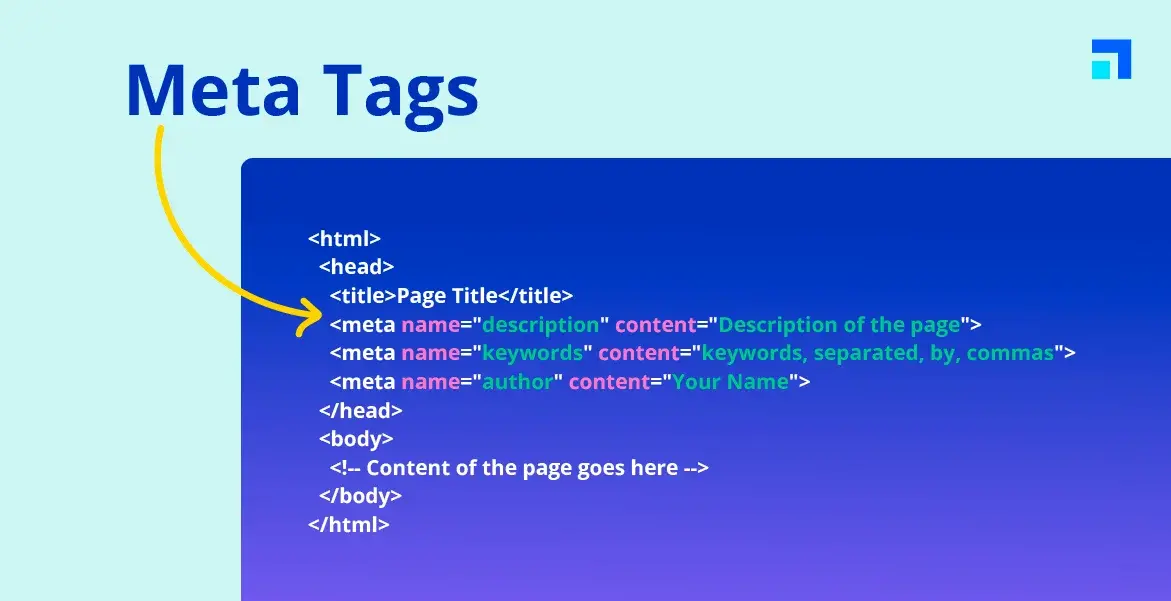
Why Meta Tags Are Essential for SEO
Meta tags are the foundation of any solid SEO strategy. Here’s why they matter:
1. Improve Search Engine Rankings
Search engines use meta tags like the title tag and meta description to understand your page’s content. Optimized tags can help your page rank higher for relevant queries.
2. Boost Click-Through Rates (CTR)
An enticing meta description and a well-crafted title tag can attract more clicks from search results, driving traffic to your site.
3. Enhance Mobile Usability
Meta tags like the viewport tag ensure your site looks and functions well on mobile devices, which is critical for SEO today.
4. Control Crawling and Indexing
Using robot meta tags, you can decide which pages search engines should index, helping to focus your SEO efforts on high-priority pages.
Challenges of Creating Meta Tags Manually
Creating and optimizing meta tags manually can be a tedious task, especially if you’re managing a large website. Some of the challenges include:
- Time-Consuming: Writing unique meta tags for each page can take hours.
- Risk of Errors: Duplicate tags, missing descriptions, or incorrect syntax can harm your SEO.
- SEO Expertise Required: Crafting effective tags requires an understanding of search engine algorithms.
This is where a free meta tag generator comes in handy. Check out BeBran's Free Meta Tag Generator Tool.
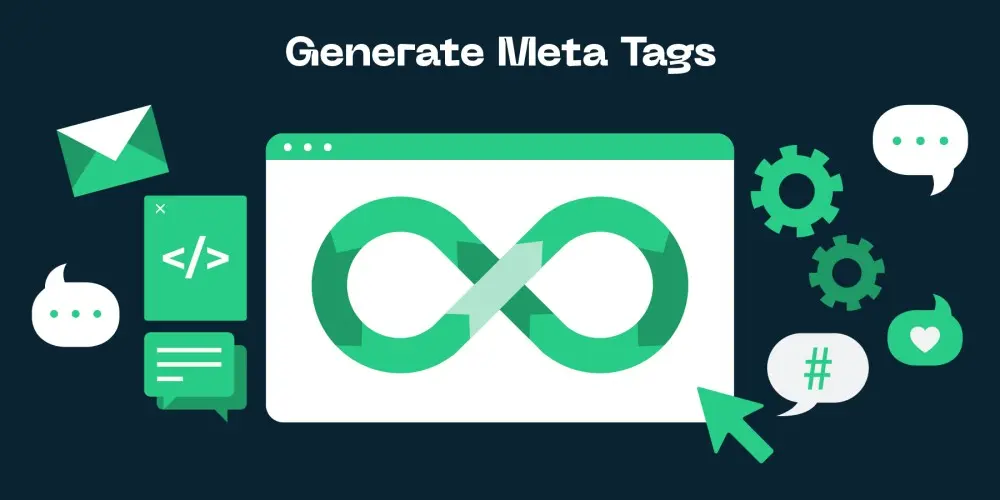
What Is a Meta Tag Generator?
A meta tag generator is a tool that automates the creation of meta tags for your website. These tools allow you to input basic information about your page (like keywords and descriptions), and they generate SEO-friendly tags in seconds.
Benefits of Using a Free Meta Tag Generator
Here’s why using a meta tag generator is a smart choice for anyone working on SEO:
1. Saves Time
Creating tags manually can take a lot of time, especially for larger sites. A generator streamlines the process, allowing you to focus on other SEO tasks.
2. Reduces Errors
Automated tools minimize the risk of mistakes like missing tags or incorrect formatting.
3. Ensures SEO Best Practices
Meta tag generators are designed to follow SEO guidelines, such as character limits and keyword placement.
4. Ideal for Beginners
If you’re new to SEO, a meta tag generator makes it easy to create professional-quality tags without extensive knowledge.
5. Cost-Effective
Many meta tag generators, like BeBran's Free Meta Tag Generator Tool, are free to use, making them accessible to everyone.
Free Tools: Free Get HTTP Header Tool Online | Free Mobile Friendly Test Tool Online | Free .htaccess Redirect Tool Online
Step-by-Step Guide: How to Use a Free Meta Tag Generator for SEO
Here’s how to make the most of a free meta tag generator to improve your website’s SEO.
Step 1: Choose the Right Tool
Start by selecting a reliable meta tag generator. We recommend BeBran's Free Meta Tag Generator Tool, which is designed to simplify the process for users of all skill levels.
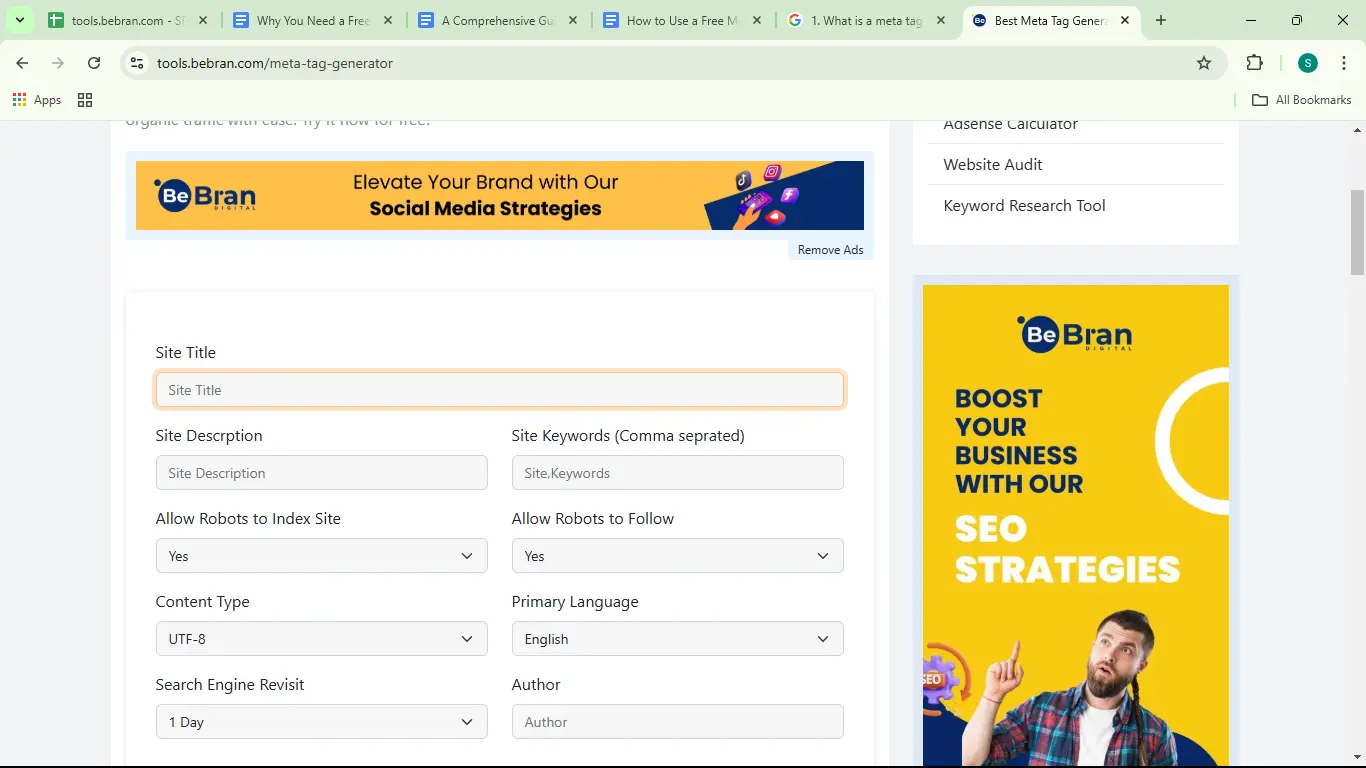
Step 2: Input Your Page Information
Provide the tool with basic information about your page, including:
- Page Title: A concise and descriptive title that includes your primary keyword.
- Meta Description: A short summary of your page’s content, ideally 150–160 characters long.
- Keywords (if applicable): Relevant keywords that describe your content.
Step 3: Review SEO Suggestions
Many tools, including BeBran’s, offer SEO recommendations to improve your tags. For example:
- Use action-oriented language in your meta description to encourage clicks.
- Keep your title tag under 60 characters for optimal display in SERPs.
Step 4: Generate Your Meta Tags
Click the “Generate” button to create your meta tags. The tool will provide you with ready-to-use HTML code for each tag.
Step 5: Implement Tags on Your Website
Add the generated meta tag your website’s section. If you’re using a CMS like WordPress, you cas ton use an SEO plugin like Yoast or RankMath to easily manage your tags.
Step 6: Test and Optimize
Use tools like Google’s Mobile-Friendly Test or PageSpeed Insights to ensure your tags are working correctly and enhancing your site’s performance.
Pro Tips for Crafting Effective Meta Tags
- Include Keywords Early: Place your primary keyword near the beginning of your title tag and meta description.
- Focus on Benefits: Highlight what users will gain by visiting your page.
- Avoid Keyword Stuffing: Use keywords naturally to avoid penalties from search engines.
- Make It Unique: Each page should have its own unique title and description.
- Use Action Words: Phrases like “Learn,” “Discover,” or “Get” can boost click-through rates.
Example: Using Meta Tags to Boost SEO
Scenario: A local bakery wanted to improve its online visibility.
Solution: They used BeBran's Free Meta Tag Generator Tool to create optimized meta tags for their homepage:
- Title Tag: "Freshly Baked Goods | Best Bakery in [City]"
- Meta Description: "Visit our bakery in [City] for fresh bread, cakes, and pastries made daily. Order online or visit us today!"
Results:
- 25% increase in organic traffic within two months.
- Higher rankings for local search queries like “best bakery in [City].”
- Improved click-through rates from search results.
Other Free Meta Tag Generators to Try
Here are a few other popular meta tag generators that can help you create optimized tags:
1. SEOptimer Meta Tag Generator
A simple tool that provides SEO tips along with your generated meta tags.
2. SmallSEOTools Meta Tag Generator
Straightforward and beginner-friendly, this tool generates basic meta tags quickly.
3. RankMath Meta Tag Generator
Perfect for WordPress users, RankMath includes advanced features for meta tag creation and SEO analysis.
4. Yoast SEO
This WordPress plugin is a must-have for managing meta tags and overall SEO.
5. Toptal Meta Tag Generator
Customizable options for generating title tags, descriptions, and more.
Final Thoughts
Using a free meta tag generator is one of the easiest ways to enhance your SEO strategy. These tools save time, reduce errors, and ensure your meta tags follow best practices. Whether you’re a beginner or an experienced SEO professional, tools like BeBran’s Free Meta Tag Generator Tool make it simple to create optimized meta tags that improve your site’s visibility and performance.
Start using a meta tag generator today, and watch your website’s rankings and traffic improve!
Explore More: Deciphering PDF to Word Tools: Your Go-To Guide for Choosing the Best Converter | Quality Matters: Tips for Enhancing JPG to Word Conversion Results
Frequently Asked Questions
1. What is a meta tag generator?
A meta tag generator is a tool that helps create meta tags like title tags, meta descriptions, and keywords for web pages to improve SEO.
2. Why are meta tags important for SEO?
Meta tags help search engines understand your content and improve click-through rates by providing clear and relevant information to users.
3. How do I use a free meta tag generator?
Enter details like your page title, description, and keywords into the tool. The generator will create optimized meta tags that you can copy and paste into your website’s HTML.
4. Do free meta tag generators provide SEO-friendly suggestions?
Yes, many free tools include recommendations for optimizing your meta tags, such as character limits and keyword placement.
5. What types of meta tags can a generator create?
Common meta tags include title tags, meta descriptions, and keywords, while some tools also generate Open Graph and Twitter Card tags for social media.
6. How does a free meta tag generator improve my SEO strategy?
It ensures that your meta tags are well-optimized, helping search engines rank your pages higher and attract more clicks from users.
7. Are free meta tag generators beginner-friendly?
Yes, most tools are easy to use with simple instructions, making them accessible for beginners with no technical experience.
8. Can I customize the meta tags created by the generator?
Absolutely! You can edit the suggested meta tags to better align with your content or specific SEO goals.
9. How often should I use a meta tag generator for my website?
Use it whenever you create new pages, update old content, or need to refresh your meta tags as part of your SEO strategy.
10. Are there any limitations to using free meta tag generators?
Free tools might have fewer advanced features compared to paid ones, but they are sufficient for basic SEO needs and small websites.



