
RGB vs. Hex: Understanding Color Codes and When to Use Them
Hey there! Ever found yourself lost in the world of digital colors, trying to decode the mysteries of RGB vs. Hex? Well, you're not alone! Let's dive into the colorful world of RGB and Hex codes, and unravel when and why you should use each one, using tools like the RGB to HEX converter free. Check out BeBran's Free RGB to Hex Converter Tool.
What's the Big Deal About RGB vs. Hex?
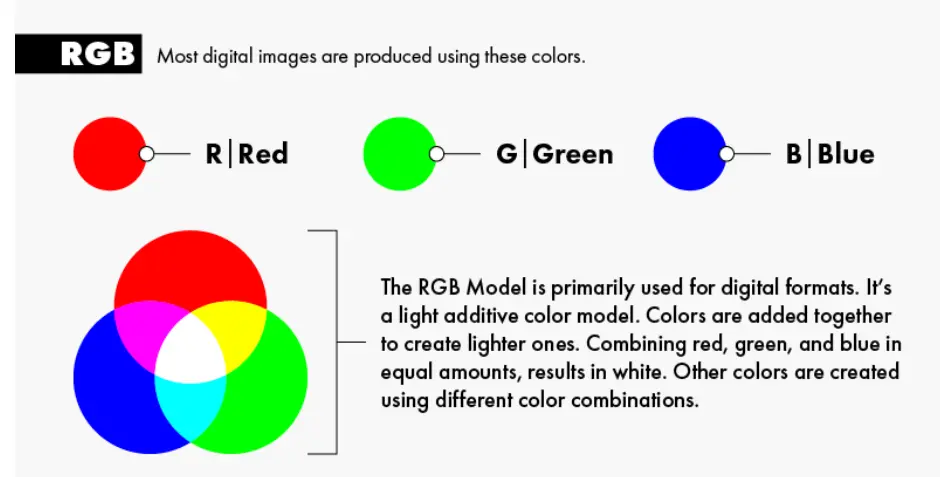
The Basics: Understanding RGB
RGB, representing Red, Green, and Blue, is crucial in the digital color world. These primary colors of light combine in various ways to create a spectrum of colors. With RGB values ranging from 0 to 255 for each color, the possibilities are endless. For accurate color representation, the best RGB to HEX converter can be a valuable tool.
Hex Codes: The Digital Color Shortcut
Hex codes, short for hexadecimal, are a compact way to represent RGB values in web design. They consist of 6 digits and provide a streamlined approach to color coding, especially when using a convert RGB to HEX colors online tool.
RGB: The Designer's Go-To
- Why RGB Reigns Supreme in Graphic Design: RGB is a staple in graphic design, offering direct control over color representation on screens. It's perfect for ensuring the accuracy of digital images and designs. For seamless conversion, an RGB to HEX converter tool can be incredibly useful.
- Adjusting Brightness and Saturation with Ease: Adjusting color properties like brightness and saturation is straightforward with RGB. It allows for fine-tuning to achieve the desired effect, and with the best RGB to HEX converter, these adjustments can be easily translated for web use.

Hex Codes: Web Design's Best Friend
- The Simplicity and Efficiency of Hex Codes: Hex codes are favored in web design for their simplicity and efficiency. They are easy to type and less prone to errors, making them ideal for HTML and CSS. An RGB to HEX converter free tool is often used for quick conversions in web development.
- Color Consistency Across Platforms: Hex codes ensure uniformity across different web platforms and browsers. They serve as a universal language for web color, and tools like a convert RGB to HEX colors online facilitate this consistency.
Free Tools: Free SERP Checker Tool Online | Free Spider Simulator Tool Online | Free Broken Link Checker Tool Online
The Showdown: RGB vs. Hex in Practical Use
- Digital Art and Imaging: RGB Takes the Lead: In digital art and photography, RGB is preferred for its alignment with camera and screen technology. For web applications, an RGB to HEX converter tool can effectively translate these colors.
- Web Development: Hex Holds the Fort: In web development, Hex is preferred for its compatibility and coding efficiency. When needing to switch between formats, the best RGB to HEX converter becomes an invaluable asset.
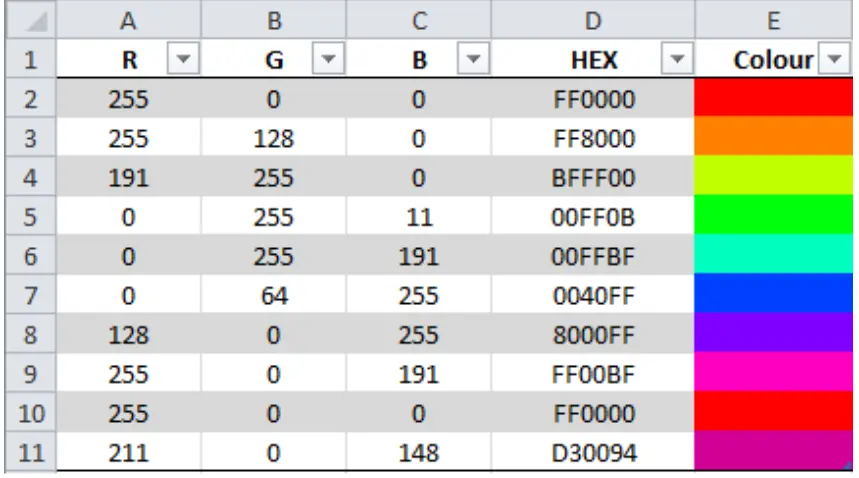
Converting Between RGB and Hex
- Seamless Conversion for Different Needs: Converting between RGB vs. Hex is straightforward with the right tools, like an RGB to HEX converter free. These tools are often built into graphic design and web development software.
- When to Convert: A Quick Guide: For projects that span both digital art and web design, starting in RGB and converting to Hex for web use is a common practice. Tools like convert RGB to HEX colors online make this process effortless.
The Future of Color Coding in Digital Design
- Evolving Technologies and Standards: The future might bring new color systems that better cater to digital displays and technologies. Staying adaptable and informed about tools like RGB to HEX converter tools is key.
- Staying Adaptable and Informed: Adaptability in color coding, whether using RGB, Hex, or new formats, is crucial for designers and developers. Keeping up with the best RGB to HEX converter tools and trends is essential.
Conclusion
Choosing between RGB vs. Hex depends on the project. RGB is ideal for digital art, while Hex excels in web design. Understanding their strengths and having tools like an RGB to HEX converter free at your disposal is crucial in the digital design world. Keep experimenting and let your colors shine! Understanding the strengths of each and knowing when to use them is like having the right paintbrush for your canvas – it can make all the difference in bringing your digital world to life. Keep experimenting, and let your colors shine in the digital universe! Check out BeBran's Free RGB to Hex Converter Tool.
Explore More: Excel to PDF Conversion: Streamlining Business Archiving and Compliance | Excel to PDF Conversion Woes? Troubleshooting Common Issues and Errors
Frequently Asked Questions
1. What is the hex code for RGB?
A hex code for RGB is a six-character code that represents Red, Green, and Blue color values. Each color is represented by two hexadecimal digits, ranging from 00 to FF.
2. How to convert hex to RGB?
To convert hex to RGB, split the hex code into three pairs of characters. Convert each pair from hexadecimal to decimal. These decimal values represent the red, green, and blue components.
3. How to convert RGB to hexadecimal color code in C#?
In C#, you can convert RGB to hexadecimal by using the `ColorTranslator.ToHtml` method or by formatting the RGB values into a string like `"#{0:X2}{1:X2}{2:X2}"`.
4. How to convert RGB to hex using Python?
In Python, convert RGB to hex by using the format method: `hex_color = "#{:02x}{:02x}{:02x}".format(red, green, blue)`.
5. What is hex 000000 in RGB?
Hex #000000 in RGB is (0, 0, 0). This is the color black, where all RGB values are at their lowest point.
6. What is 555555 hex in RGB?
Hex #555555 in RGB is (85, 85, 85). It's a shade of medium gray.
7. What is hex 333333 in RGB?
Hex #333333 in RGB is (51, 51, 51). This is a darker shade of gray.
8. What is blue RGB in hex?
The blue color in RGB format has a hex code of #0000FF. This means blue is at its maximum intensity, with no red or green.
9. Is RGB a HEX color?
RGB and HEX are two different ways to represent colors in digital formats. RGB uses decimal values, while HEX uses hexadecimal values. They can be converted into each other.
10. How do I find my HEX color?
To find your HEX color, use a color picker tool available in graphic design software or online. These tools let you select a color and provide the corresponding HEX code.



