
Scheduling Across Time Zones: Tips and Tricks with Time Converter Tools
Scheduling across different time zones can be a complex task, especially in today's globalized world where virtual meetings link people from various corners of the globe. Whether you're a business professional coordinating with international clients, a remote team leader managing a geographically dispersed team, or even an individual planning a virtual family gathering, understanding and navigating time zones is crucial. In this article, we'll explore some effective tips and tricks for scheduling across time zones, with a focus on utilizing time converter tools to simplify the process. Check out BeBran's Free Time Converter Tool.
Understanding Time Zones: Time Converter Tools
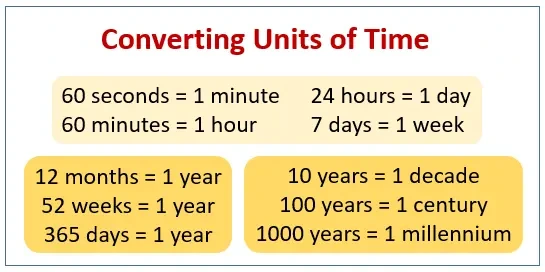
Time zones are regions of the Earth divided by longitudinal lines, each of which has a standard time. The concept of time zones was introduced to offer a consistent method to tell time around the world. When scheduling across different time zones, it's essential to have a basic understanding of these zones, including the International Date Line and how daylight saving time (DST) can affect scheduling.
Challenges in Scheduling Across Time Zones
One of the primary challenges in managing appointments across time zones is the risk of confusion leading to missed meetings or deadlines. Time zone differences can make it difficult to find a suitable meeting time for all participants. Additionally, DST changes can further complicate scheduling as not all regions observe DST or switch at the same time.
Free Tools: Free Comma Separator Tool Online | Free Related Keywords Finder Tool Online | Free Word Counter Tool Online
Leveraging Time Converter Tools
To effectively manage these challenges, time converter tools are invaluable. These tools allow you to input a specific time and see what time it corresponds to in different time zones. This feature is particularly useful for finding a meeting time that is reasonable for all parties involved.
Choosing the Right Time Converter Tool: Numerous time converter tools are available online, both free and paid. Some popular ones include World Time Buddy, BeBran's Free Time Converter Tool, and Every Time Zone. When selecting a tool, look for features like a user-friendly interface, the ability to add multiple time zones, and options to integrate with your calendar.
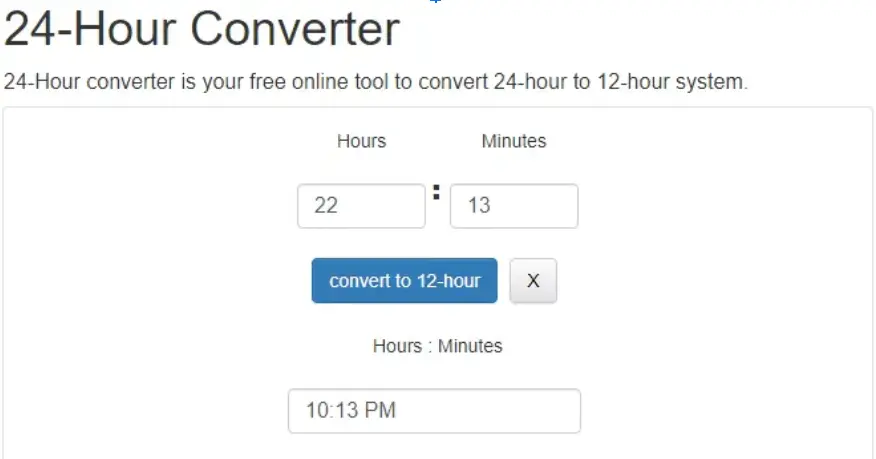
Best Practices for Using Time Converters:
Always double-check AM/PM settings. Be mindful of the date, as time zone differences can mean different days for meeting participants. Consider DST changes and ensure the tool you use adjusts for them automatically.
Effective Communication and Confirmation
Once you have used a time converter tool to find a suitable meeting time, effective communication with all participants is crucial. Confirm the time zone alongside the time when sending out meeting invites. Tools like Google Calendar automatically adjust the time for the recipients' time zones, which can be incredibly helpful.
Tips for Scheduling Across Time Zones
- Find a Common Time Window: Identify a time that overlaps during the regular working hours for all participants. Tools like World Clock Meeting Planner can assist in finding these common windows.
- Be Considerate of Time Zone Differences: Avoid scheduling meetings during inconvenient times for participants in other time zones, like late nights or early mornings.
- Rotate Meeting Times: If you regularly meet with the same group, consider rotating meeting times to share the inconvenience of odd hours.
- Record Meetings for Absentees: For those who cannot attend due to time zone constraints, record the meeting so they can view it later.
- Plan Ahead for Daylight Saving Changes: Be aware of when DST starts and ends in different countries and plan accordingly.
- Leverage Technology: Use digital calendars and scheduling tools that automatically handle time zone conversions.
Conclusion
Navigating time zone differences can be challenging, but with the right tools and strategies, it becomes a manageable task. By understanding the basics of time zones, leveraging time converter tools, and practicing considerate scheduling, you can efficiently coordinate meetings across the globe. Remember, the key to successful scheduling across time zones lies in clear communication, flexibility, and the effective use of technology. With these tools and tips, you're well-equipped to handle the complexities of international scheduling, ensuring smooth and productive meetings regardless of geographical boundaries. Check out BeBran's Free Time Converter Tool.
Explore More: How to Use a Free Comma Separator for Cleaning Your Excel Data | Best Free Comma Separator Tools for Programmers and Developers
Frequently Asked Questions
1. What is a time zone converter and how does it work?
A time zone converter is a tool that helps you find the corresponding time in one-time zone based on the time in another. It takes into account the differences in time zones across the world to facilitate scheduling and planning.
2. Why is a time zone converter important for international scheduling?
Time zone converters are crucial for international scheduling as they help avoid confusion and ensure that meetings, deadlines, and events are planned at a time suitable for all parties involved across different regions.
3. Can I use a time zone converter for daylight saving changes?
Yes, most time zone converters automatically adjust for daylight saving changes, ensuring accurate time conversion throughout the year.
4. Are there mobile apps available for time zone conversion?
Absolutely! There are many mobile apps available that offer time zone conversion features, making it convenient to schedule on the go.
5. How can I find a reliable time zone converter online?
You can find reliable time zone converters by searching online for highly-rated and widely-used tools, or by checking app stores for user reviews.
6. Is it possible to convert time zones for future dates?
Yes, most time zone converters allow you to select future dates, helping you plan for international meetings or events.
7. How do I deal with participants in multiple time zones?
When dealing with participants in multiple time zones, identify a time that is reasonably convenient for all. Tools like World Clock Meeting Planner can be helpful in finding such times.
8. Can time zone converters handle half-hour and quarter-hour time zones?
Yes, most sophisticated time zone converters can handle time zones that are offset by half-hour and quarter-hour differences.
9. Are time zone converters useful for remote teams?
Time zone converters are extremely useful for remote teams, as they help coordinate work and meetings across different geographical locations.
10. What should I do if the time zone converter gives incorrect information?
If a time zone converter gives incorrect information, it’s advisable to verify the time zone difference using an alternative reliable source and report the error to the tool’s support team for correction.



