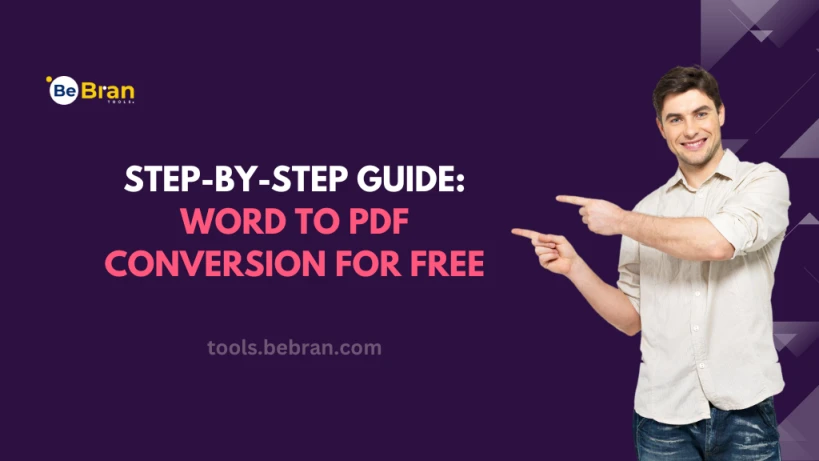
Step-by-Step Guide: Word to PDF Conversion for Free
Whether you're a student preparing a report, a professional crafting a business proposal, or someone simply looking to share a resume, converting Word to PDF ensures your document maintains its formatting and is easily accessible across different devices and platforms. Fortunately, there are numerous free online tools available to help you perform this conversion effortlessly. In this guide, we’ll walk you through a step-by-step process to convert Word to PDF for free and introduce you to a reliable tool that simplifies this task.
Understanding Word to PDF Conversion
What is a PDF?
PDF stands for Portable Document Format. Developed by Adobe, PDF is a universal file format that preserves the layout, fonts, images, and graphics of a document regardless of the software, hardware, or operating system used to view it. PDFs are widely used for sharing documents because they ensure that the content appears the same way to everyone.
Why Convert Word to PDF?
Converting Word documents to PDF offers several advantages:
- Preserves Formatting: PDFs retain the original formatting of your document, ensuring that your text, images, and layout remain consistent across all devices and platforms.
- Universal Compatibility: PDFs can be opened on virtually any device without the need for specific software, making them ideal for sharing documents with others.
- Security Features: PDFs can be password-protected, encrypted, and restricted from editing, providing an added layer of security for sensitive information.
- Professional Appearance: PDFs often look more polished and professional, making them suitable for business documents, resumes, and official reports.
- Reduced File Size: PDFs typically have smaller file sizes compared to Word documents, making them easier to share via email or other online platforms.
How to Convert Word to PDF Online for Free
Converting Word to PDF online is a straightforward process that can be done in just a few simple steps. Here’s a step-by-step guide to help you convert your documents effortlessly:
Step 1: Choose a Reliable Online Converter
There are numerous free online tools available for converting Word to PDF. When selecting a tool, consider factors such as ease of use, security, and the quality of the output. Check out BeBran's Free Word To PDF Tool, which provides a seamless conversion experience without compromising the quality of your documents.

Step 2: Upload Your Word Document
Most online converters have a simple interface where you can drag and drop your Word document or select it from your device. Look for an "Upload" or "Choose File" button to begin the process. Some tools also support uploading from cloud storage services like Google Drive or Dropbox for added convenience.
Step 3: Convert the Document
Once your Word document is uploaded, initiate the conversion process by clicking the "Convert" button. The tool will process your file and transform it into a PDF format. This process usually takes just a few seconds, depending on the size of your document and the speed of your internet connection.
Step 4: Download the PDF
After the conversion is complete, a download link for the PDF file will be provided. Click on the link to download your newly converted PDF to your device. Ensure to save it in a location where you can easily access it later.
Step 5: Review the PDF
Open the downloaded PDF to ensure that the conversion was successful and that the formatting is preserved. Check for any discrepancies or errors that may have occurred during the conversion process. If you notice any issues, you may need to adjust your original Word document and repeat the conversion.
Benefits of Using Free Online PDF Converters
1. Cost-Effective
Free online PDF converters eliminate the need for expensive software or subscriptions. This makes PDF conversion accessible to everyone, regardless of their budget.
2. Ease of Use
Online converters are typically user-friendly, requiring no technical expertise. With intuitive interfaces and straightforward processes, anyone can convert Word to PDF with ease.
3. Accessibility
Being online tools, you can access PDF converters from any device with an internet connection. Whether you're using a computer, tablet, or smartphone, you can convert documents on the go.
4. No Installation Required
Unlike desktop software, online converters do not require you to download or install any programs. This saves storage space on your device and reduces the risk of software-related issues.
5. Fast Processing
Online converters are optimized for speed, allowing you to convert documents quickly without waiting for long processing times.
6. Multiple Format Support
Many online PDF converters support a variety of file formats beyond Word, such as Excel, PowerPoint, JPG, and PNG. This versatility makes them useful for a wide range of document management tasks.
Introducing BeBran’s Free PDF Conversion Tool
When it comes to converting Word to PDF online, BeBran's Free Word To PDF Tool stands out as a reliable and efficient solution. Here’s why BeBran’s PDF conversion tool is a great choice:
Quick and Easy Conversion
Convert Word documents to PDF effortlessly within seconds. The tool’s streamlined design ensures you save time and energy, completing tasks quickly and efficiently every time.
Preserves Original Layout
Maintain your document’s professional appearance. BeBran guarantees that fonts, images, spacing, and layouts are perfectly retained, ensuring that the converted PDF looks identical to your original file.
No Installation Needed
Access BeBran directly from your browser without downloading software. This saves storage space and avoids the hassle of installing and updating applications, simplifying your workflow entirely.
Free of Charge
BeBran offers premium-quality PDF conversion tools without any costs. Whether for personal projects or business needs, enjoy top-tier service without the burden of subscriptions or fees.
Fast Processing Speed
Time-sensitive tasks are no issue with BeBran. The tool’s speed ensures that even large or multiple documents are converted in moments, keeping you productive and stress-free.
Enhanced Privacy Protection
Your privacy is prioritized with advanced encryption methods. Files are securely processed and automatically deleted from BeBran’s servers post-conversion, ensuring your sensitive data remains safe and confidential.
User-Friendly Interface
BeBran’s interface is designed to be simple and intuitive. Regardless of your technical skills, the tool makes file conversion accessible and convenient for everyone, anytime.
Works on Any Device
From desktops to smartphones, BeBran operates smoothly on all devices. This versatility allows you to work on PDFs wherever and whenever it’s most convenient for you.
Free Tools: Free Domain To IP Tool Online | Free Domain Name Search Tool Online | Free IP Address Location Tool Online
Best Practices for Converting Word to PDF
To ensure the best results when converting Word documents to PDF, consider the following best practices:
1. Review Your Document
Before conversion, thoroughly review your Word document for any errors or formatting issues. Correcting these beforehand ensures a smooth and accurate conversion process.
2. Use High-Quality Images
If your Word document contains images, use high-resolution files to maintain clarity and quality in the PDF. Blurry or low-quality images can detract from the overall professionalism of your document.
3. Maintain Consistent Formatting
Ensure that your document uses consistent fonts, styles, and spacing. Consistent formatting helps preserve the layout and makes the PDF easier to read.
4. Check for Compatibility
Some advanced Word features or formatting may not translate perfectly to PDF. After conversion, review the PDF to ensure all elements appear as intended.
5. Optimize File Size
Large PDFs can be cumbersome to share and store. Use compression tools to reduce file sizes without sacrificing quality, making your documents easier to handle.
6. Protect Sensitive Information
If your document contains sensitive information, consider adding password protection or encryption to your PDF. This adds an extra layer of security and ensures that only authorized individuals can access the content.
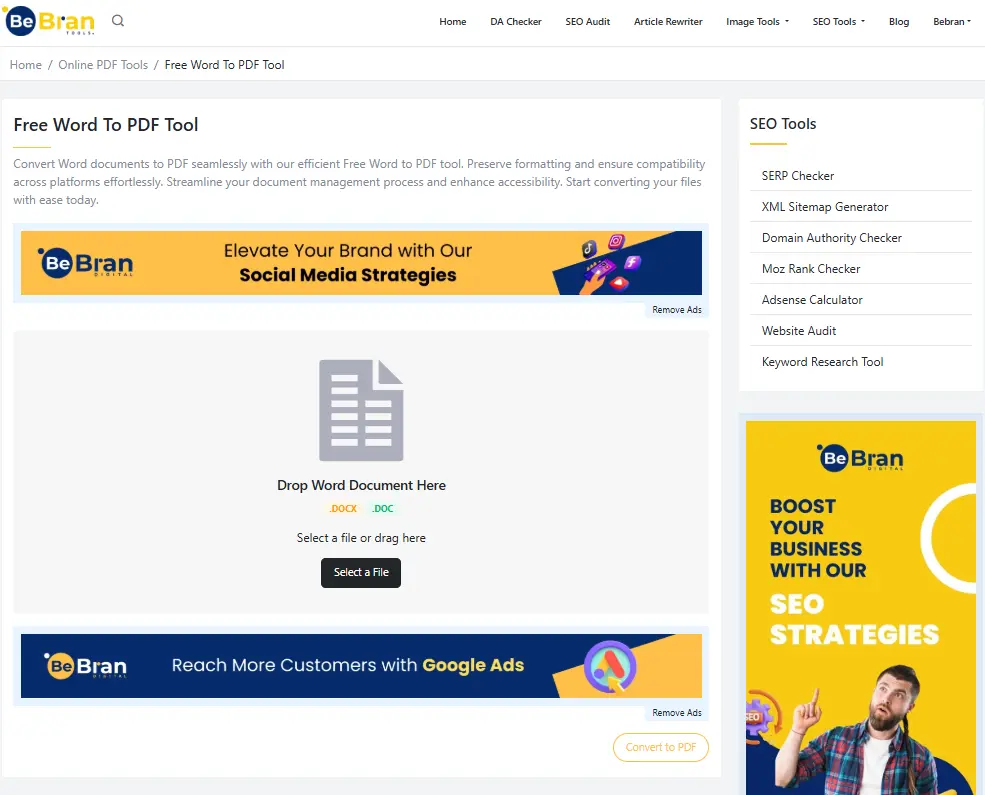
Real-World Applications of PDF Conversion
For Students
Students often need to convert assignment drafts, research papers, and presentations from Word to PDF. PDF conversion ensures that their documents are professionally formatted and easily shareable with teachers and peers.
For Professionals
Professionals can convert business reports, proposals, and contracts to PDF to maintain a polished appearance. PDFs are also preferred for official documents as they prevent unauthorized editing and ensure that the content remains unchanged.
For Small Businesses
Small businesses can use PDF conversion tools to create invoices, marketing materials, and product catalogs. PDFs are easy to distribute to clients and partners, enhancing communication and professionalism.
For Creative Individuals
Artists and designers can convert image files and portfolios to PDF for sharing with clients and showcasing their work. PDF conversion helps maintain the visual integrity of their creative projects.
For Everyday Users
From personal documents like resumes and cover letters to sharing photos and event invitations, everyday users benefit from the simplicity and efficiency of converting Word to PDF.
Why Choose an Online PDF Converter?
Convenience
Online PDF converters are accessible from any device with an internet connection, making it easy to manage your documents wherever you are. Whether you're using a computer, tablet, or smartphone, you can convert, merge, or split PDFs on the go. Check out BeBran's Free Word To PDF Tool.
Cost-Effective
Many online PDF converters are free or offer affordable pricing plans. This cost-effectiveness makes professional-grade PDF management accessible to everyone, regardless of their budget.
No Installation Required
Online tools do not require you to download or install any software, saving space on your device and avoiding potential compatibility issues.
Quick and Efficient
Online PDF converters are designed for speed, allowing you to handle your documents quickly without waiting for long processing times. This efficiency is particularly beneficial when dealing with multiple files or urgent tasks.
Versatility
Many online PDF converters support a wide range of file formats beyond Word, including Excel, PowerPoint, images, and more. This versatility makes them useful for various document management tasks.
Conclusion
Converting Word to PDF online for free is a simple yet powerful way to ensure your documents are professional, secure, and easily shareable. With the right tools, you can effortlessly manage your document conversions, saving time and enhancing productivity. Online PDF converters, especially those offered by reliable platforms like BeBran, provide a user-friendly and efficient solution for all your PDF management needs.
Explore More: Using Domain to IP Data for Website Troubleshooting and Optimization | Reverse IP Lookup: Exploring Domains Hosted on the Same IP Address
Frequently Asked Questions
- What are the steps to convert a Word document to PDF for free?
Upload your Word file to a free converter like BeBran, select conversion options if available, and download the resulting PDF once the process completes. - Can I convert Word to PDF without internet access?
Yes, using desktop software like LibreOffice or PDFCreator allows you to convert Word documents to PDF offline without needing internet access. - How do I preserve formatting when converting Word to PDF?
Use reliable converters like BeBran, which maintain original formatting, fonts, and layout to ensure the PDF matches the Word document accurately. - What do I do if the conversion process fails?
Try using a different tool or ensure the Word document is not corrupted. BeBran offers reliable conversions, but troubleshooting may be needed for specific issues. - Can I convert multiple Word files to PDF at the same time for free?
Yes, tools like BeBran and SmallPDF offer batch conversion features, allowing you to convert multiple Word documents to PDF simultaneously, saving time. - How do I convert a Word document to PDF using Microsoft Word?
Open the document in Microsoft Word, go to File > Save As, choose PDF from the dropdown menu, and click Save to create the PDF. - Is there a way to convert Word to PDF without using an online tool?
Yes, you can use built-in features in Microsoft Word or free desktop software like LibreOffice to convert Word documents to PDF offline. - What should I check before converting a Word document to PDF?
Ensure that all formatting is correct, remove any unnecessary content, and verify that images and hyperlinks are properly embedded for a smooth conversion. - Can I customize the PDF output during conversion?
Some free converters like BeBran offer customization options, such as selecting specific pages, adjusting image quality, and setting security features before conversion. - How do I share the converted PDF after conversion?
Once converted with tools like BeBran, download the PDF and share it via email, cloud storage, or other preferred methods, ensuring it meets your sharing needs.



