
Top 10 Free Word Counter Tools for Writers and Bloggers
Word counter tools are essential for writers, bloggers, students, and anyone else who needs to keep track of word counts, character limits, and other text metrics. Free word counters can make the writing and editing process much easier, ensuring your content fits specific guidelines or stays within platform limitations. Here’s a list of the top 10 free word counter tools, along with an extra section on the key benefits of using word counters and how to select the right one for your needs.

1. BeBran’s Free Word Counter Tool
BeBran’s Free Word Counter Tool is designed for writers and bloggers looking for a straightforward and reliable word count tool. It provides detailed insights into the word and character counts, making it a go-to for any content creator.
- Features:
- Real-time word and character counting.
- Displays the number of sentences, paragraphs, and average reading time.
- User-friendly interface with no distractions.
- Benefits:
- Ideal for Writers of All Levels: BeBran’s tool provides essential metrics without clutter, making it easy to stay focused on the word count.
- Detailed Metrics: It goes beyond word count by offering insights into readability and structure.
- Best For: Writers, bloggers, and students who need a simple yet detailed word counter.
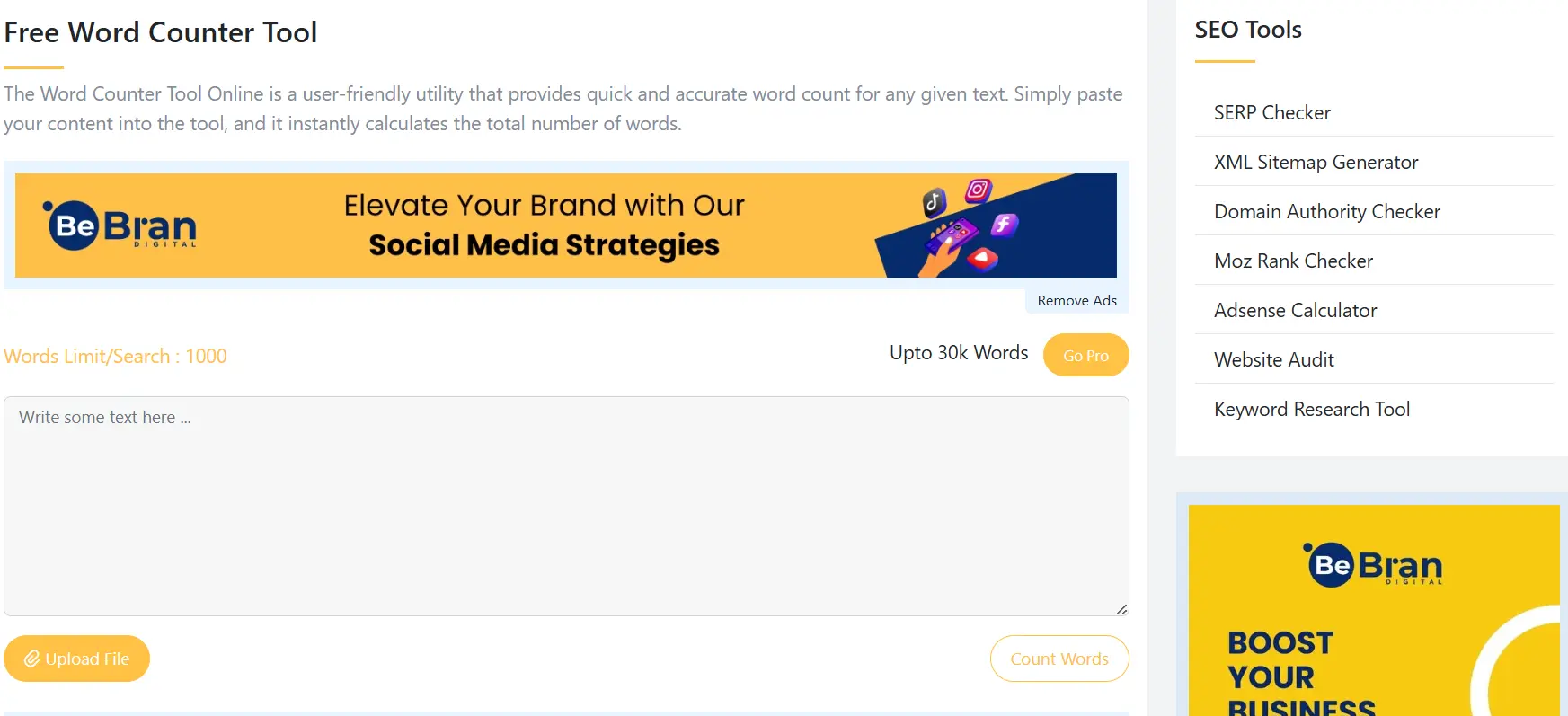
2. WordCounter.net
WordCounter.net is a versatile tool that not only counts words but also tracks keyword density, readability, and more. It’s ideal for writers focused on SEO and readability.
- Features:
- Tracks word and character count, reading level, and keyword density.
- Displays average reading time and speaking time.
- Grammar and spelling suggestions.
- Benefits:
- SEO-Friendly: The keyword density checker is useful for bloggers and marketers aiming to optimize their content for search engines.
- Detailed Readability Scores: Helps writers adjust content for different reading levels.
- Best For: Writers, bloggers, and marketers focused on readability and SEO optimization.
3. Charcounter
Charcounter is a basic word and character counting tool with a minimalist design, making it perfect for quick checks without any distractions.
- Features:
- Counts words, characters, sentences, and paragraphs.
- Simple, easy-to-use interface.
- Benefits:
- Quick and Lightweight: Perfect for users who want a straightforward tool without additional features.
- No Signup Required: Immediate access to the tool with no need for registration.
- Best For: Writers needing a quick, no-frills word and character count tool.
4. Scribendi Word Counter
Scribendi’s Word Counter is a straightforward tool that calculates the number of words and characters and provides an estimated reading time.
- Features:
- Counts words, characters, and spaces.
- Provides a reading time estimate based on word count.
- Benefits:
- Reading Time Estimation: Useful for writers targeting specific reading lengths, such as blog posts or articles.
- Clean Interface: Easy to use with a simple design for quick calculations.
- Best For: Bloggers and content creators who need reading time estimates for better content planning.
Free Tools: Free Rewrite Article Tool Online | Free Small Text Generator Tool Online | Free Paraphrased Tool Online
5. Countwordsfree.com
Countwordsfree is a versatile word counter that supports multiple languages and offers options for counting only specific parts of the text.
- Features:
- Word, character, and paragraph counting.
- Supports multiple languages for bilingual or multilingual content creators.
- Option to exclude numbers and stopwords.
- Benefits:
- Multi-Language Support: Ideal for content creators working in different languages.
- Customizable Options: Allows you to adjust settings to exclude certain elements from the count.
- Best For: Multilingual writers and content creators who need advanced counting options.
6. Easy Word Count
Easy Word Count provides a user-friendly platform to count words, characters, sentences, and paragraphs with minimal effort.
- Features:
- Counts words, characters, sentences, and paragraphs.
- Real-time updating as you type or paste text.
- Benefits:
- Straightforward Interface: Ideal for users who want a basic yet efficient word count tool.
- No Distractions: Simple design helps you focus on your writing.
- Best For: Writers looking for a straightforward and distraction-free counting tool.
7. ConvertCase Word Counter
ConvertCase is primarily known for its text case converter but also offers a convenient word counting feature. It’s perfect for writers needing both functions in one place.
- Features:
- Counts words, characters, sentences, and paragraphs.
- Provides options to convert text to uppercase, lowercase, and other cases.
- Benefits:
- Dual Functionality: Perfect for writers needing both word count and text case conversion.
- Convenient: Allows you to adjust text formatting while checking word count.
- Best For: Writers who often need case conversion along with word counting.
8. Editpad.org Word Counter
Editpad.org’s Word Counter is part of an online editing platform that provides a variety of text editing tools in addition to word counting.
- Features:
- Counts words, characters, sentences, and paragraphs.
- Offers text editing features like spell checking.
- Benefits:
- All-in-One Platform: Useful for writers needing editing and counting tools in one place.
- Spell Check Option: Helps improve content quality while checking word count.
- Best For: Writers and bloggers who want a multi-functional platform for editing and word counting.
9. Character Count Online
Character Count Online is a straightforward tool that provides a detailed count of words, characters, sentences, paragraphs, and whitespace.
- Features:
- Counts words, characters, sentences, and whitespace.
- Displays paragraph counts for structured writing.
- Benefits:
- In-Depth Analysis: Useful for writers who need detailed statistics on their text structure.
- Simple Interface: Easy to use, with all key metrics displayed at once.
- Best For: Writers and bloggers who need detailed counts for different text elements.
10. LetterCount.com
LetterCount.com is a basic yet functional word and character counter, ideal for anyone who needs a quick analysis of their text.
- Features:
- Provides word, character, and paragraph counts.
- Clear, straightforward interface.
- Benefits:
- No Sign-Up Required: Quick access without registration.
- Reliable and Simple: Focuses purely on word and character counts without extra features.
- Best For: Users looking for a simple tool that provides fast and accurate results.
Benefits of Using Word Counter Tools
Using word counter tools provides several advantages for writers and bloggers:
- Maintain Word Limits: Many platforms (like Twitter, LinkedIn, and certain blogs) have word or character limits. Word counter tools help ensure your content meets these restrictions.
- Optimize Content for Readability: Word counters often display readability scores, helping writers tailor content for their target audience.
- Track Progress: For writers working on longer projects, word counters help track progress toward word count goals.
- Improve SEO: Word counters with keyword density checkers, like WordCounter.net, allow you to optimize for search engines, making sure you use keywords naturally without overdoing it.
Choosing the Right Word Counter Tool for Your Needs
When selecting a word counter tool, consider these factors to find the best fit:
- Purpose: If you need just word and character counts, simpler tools like Charcounter are perfect. For SEO-related tasks, opt for tools like WordCounter.net that offer keyword density analysis.
- Extra Features: Some tools offer additional features like reading time estimation, readability scores, or case conversion. Choose a tool with features relevant to your writing needs.
- User Experience: A simple, distraction-free interface is often more effective, especially if you’re using the tool frequently.
- Customization: If you work in multiple languages or need specific exclusions (e.g., stopwords or numbers), tools like Countwordsfree offer customizable options.
By carefully choosing a word counter tool that fits your needs, you can streamline your writing process and ensure your content meets specific requirements. Each of these tools has unique strengths, making them suitable for different kinds of projects, from blogs and articles to SEO-focused content.
Final Thoughts
Word counter tools are essential for writers, bloggers, and content creators, helping to maintain word counts, improve readability, and optimize content for SEO. BeBran’s Free Word Counter Tool is an excellent starting point for writers who need accurate word counts with additional insights like reading time and sentence structure. With options like WordCounter.net for SEO and Charcounter for simplicity, you’ll find a tool that fits your unique needs. Choose the tool that best complements your writing style and goals, and enjoy a more efficient, focused writing process.
Explore More: The Top Online Text Editors for Writers and Bloggers | Online CV Maker vs. Professional Resume Writers
Frequently Asked Questions
1. What is a word counter tool, and why do writers use it?
A word counter tool counts the number of words, characters, and sometimes sentences in your text. Writers and bloggers use it to meet word limits and keep track of their writing goals.
2. Are free word counter tools accurate?
Yes, most free word counters are very accurate. They provide reliable word and character counts, which are essential for writing that meets specific limits or guidelines.
3. Can I use Bebran’s Free Word Counter Tool for content writing?
Absolutely! Bebran’s Free Word Counter Tool is a simple and effective way to track your word count, ensuring your content stays within desired limits.
4. Do word counter tools work for all types of text?
Yes, word counters work for articles, blog posts, essays, and social media posts. They help ensure your text is the right length, no matter where it’s published.
5. What features should I look for in a good word counter tool?
Look for tools that provide word, character, and sentence counts. Some tools also give readability scores, which can help you adjust your writing style.
6. Can word count affect the quality of my content?
Yes, word count can influence how well your content communicates its message. Content that is too short may miss important details, while overly long content can lose readers' interest.
7. How can Bebran’s Free Word Counter Tool assist with academic or professional writing?
Bebran’s tool is excellent for ensuring essays, reports, or articles meet word count requirements, making it ideal for students and professionals alike.
8. Are there word counters that help track keyword usage?
Some word counters show how frequently keywords appear, which can help maintain balance in your writing. Bebran’s Free Word Counter Tool focuses on providing precise word and character counts.
9. How often should I check word count while writing?
It depends on your goals. If you have a specific word limit, check regularly to stay on track. Otherwise, a final check before publishing or submission is usually enough.
10. Are word counter tools free, or do they require payment?
Most basic word counters are free and sufficient for general writing needs. Advanced features, such as readability scores or keyword density analysis, might require premium tools.



