
The Top Online Text Editors for Writers and Bloggers
In the digital age, writers and bloggers need versatile tools that make the creative process smooth and efficient. Online text editors, the unsung heroes of the writing world, offer a range of features to enhance your writing experience. Whether you're looking for a free editor or the best text editor tool, there's something for everyone. Let's dive into the top online text editors that writers and bloggers should consider, including options for a free and best online text editor.
Google Docs - The Collaborative Marvel
Google Docs is a favorite for those seeking a free online text editor tool. It excels in real-time editing and collaboration, making it ideal for co-authoring and peer feedback.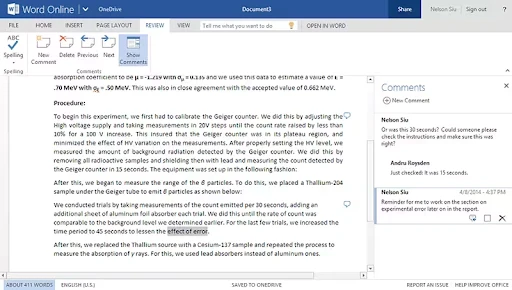
Microsoft Word Online - The Classic Choice
Microsoft Word Online combines the classic Word experience with the convenience of an online text editor free of charge. It's integrated with OneDrive for easy access anywhere.
Explore More: Converting Excel Files to PDF on Different Platforms: Tips and Tricks | Securing Your Data: Best Practices for Password-Protecting PDFs from Excel
Dropbox Paper - The Minimalist's Delight
Dropbox Paper, known for its minimalist approach, is a great free online text editor for bloggers who prefer a clean, distraction-free workspace.
Zoho Writer - The All-in-One Solution
Zoho Writer is among the best text editor tools, offering a comprehensive suite of features for document management and integration with other apps.
Evernote - The Organizer's Paradise
Evernote, while primarily a note-taking app, doubles as a fantastic free online text editor for writers to capture ideas and organize projects.
Notion - The Creativity Hub
The notion is versatile, serving as both a writing space and project manager. It's a top contender for the best online text editor due to its customizable workspace.
Grammarly Editor - The Writing Assistant
Grammarly Editor goes beyond grammar checking. This best text editor tool offers a focused environment and suggestions for improving clarity and engagement.
Free Tools: Free Website SEO Score Checker Tool Online | Free SERP Checker Tool Online | Free XML Sitemap Generator Tool Online
Hemingway Editor - The Clarity Guru
Hemingway Editor is the best text editor tool for clear and concise writing. It's invaluable for creating content that is easy to read and understand.
Quip - The Mobile-Friendly Choice
Quip is an online text editor free for mobile users. It's ideal for bloggers who need to create and edit content on their smartphones or tablets.
Wrike - The Project Management Powerhouse
Wrike extends beyond text editing, offering project management features. It stands out as the best online text editor for teams needing to collaborate and track progress.
These online text editors, ranging from free online text editor tools to the best text editor tools, offer a variety of features to suit different writing styles and needs. Whether you're collaborating, writing solo, or managing a team of writers, these platforms provide the flexibility and functionality to elevate your writing process.
Also Read: Troubleshooting PPT to PDF Conversion Issues: Common Problems and Solutions | Efficiency Boost: Automating Excel to PDF Conversion with Macros
Frequently Asked Questions
- Which software is best for text editing?
The best text editing software depends on your needs. For simple editing, Notepad (Windows) or TextEdit (Mac) are great. For more features, Microsoft Word or Google Docs are good choices. For coding, Visual Studio Code or Notepad++ are popular. - Is Notepad++ better than VS Code?
Whether Notepad++ is better than VS Code depends on your specific needs. Notepad++ is lightweight and great for basic code editing. VS Code offers more features like debugging tools and a wide range of extensions, making it more powerful for complex projects. - What is the best simple text editor?
For simplicity, Notepad on Windows or TextEdit on Mac are among the best. They are straightforward and easy to use for basic text editing tasks. - Which is a commonly used text editor?
Commonly used text editors include Notepad for Windows, TextEdit for Mac, Microsoft Word for more advanced text formatting, and Visual Studio Code or Notepad++ for programming and coding. - Is VS Code a text editor?
Yes, Visual Studio Code (VS Code) is a text editor. It's particularly popular among developers due to its extensive features, including support for various programming languages, debugging, and a wide range of extensions.



