
Top Free PDF Tools for Editing and Conversion in 2025
In today's digital age, PDFs remain a staple for sharing and preserving documents. Whether you're a student, professional, or entrepreneur, the ability to edit and convert PDFs efficiently is essential. With numerous free tools available, navigating the best options can be overwhelming. In this guide, we explore the top free PDF tools for editing and conversion in 2025, helping you choose the right solution for your needs.
Best PDF Tools and Why Are They Essential
Portable Document Format (PDF) is widely used due to its versatility and consistency across different devices and platforms. However, working with PDFs often requires specialized tools for editing, converting, and managing content. Whether you need to modify text, merge documents, convert files to different formats, or secure sensitive information, the right PDF tool can streamline your workflow and enhance productivity.
1. BeBran PDF Tools
BeBran offers a comprehensive suite of Free PDF Tools that cater to various editing and conversion needs. Accessible through their user-friendly website, BeBran's tools are designed to be intuitive and efficient.
Why did we create it?
We created our PDF tools to simplify document management, making editing and conversion accessible to everyone. Our mission is to provide reliable, user-friendly solutions that enhance productivity without cost barriers.
- JPG to PDF Conversion: Easily convert images to PDF format with just a few clicks. This is perfect for compiling photo albums, receipts, or any image-based documents into a single PDF file.
- PDF Merging and Splitting: Combine multiple PDFs into one or split a large PDF into smaller, manageable files.
- PDF Editing: Edit text, images, and other content within your PDF documents seamlessly.
- OCR (Optical Character Recognition): Convert scanned documents into editable and searchable PDFs.
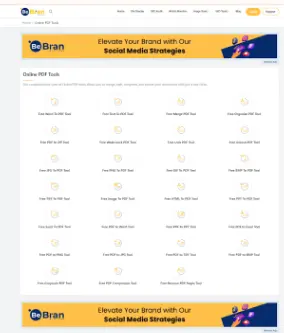
2. Smallpdf
Smallpdf is a popular online platform offering a wide range of PDF tools. Known for its sleek interface and robust functionality, it caters to both casual users and professionals.
Key Features
- PDF to Word/Excel/PowerPoint Conversion: Convert your PDFs into editable formats without losing formatting.
- Compress PDF: Reduce the file size of your PDFs, making them easier to share and store.
- PDF Editing: Add text, images, shapes, and annotations to your PDFs.
- E-signature: Easily sign documents electronically.
- Merge and Split PDFs: Combine multiple PDFs or extract specific pages as needed.
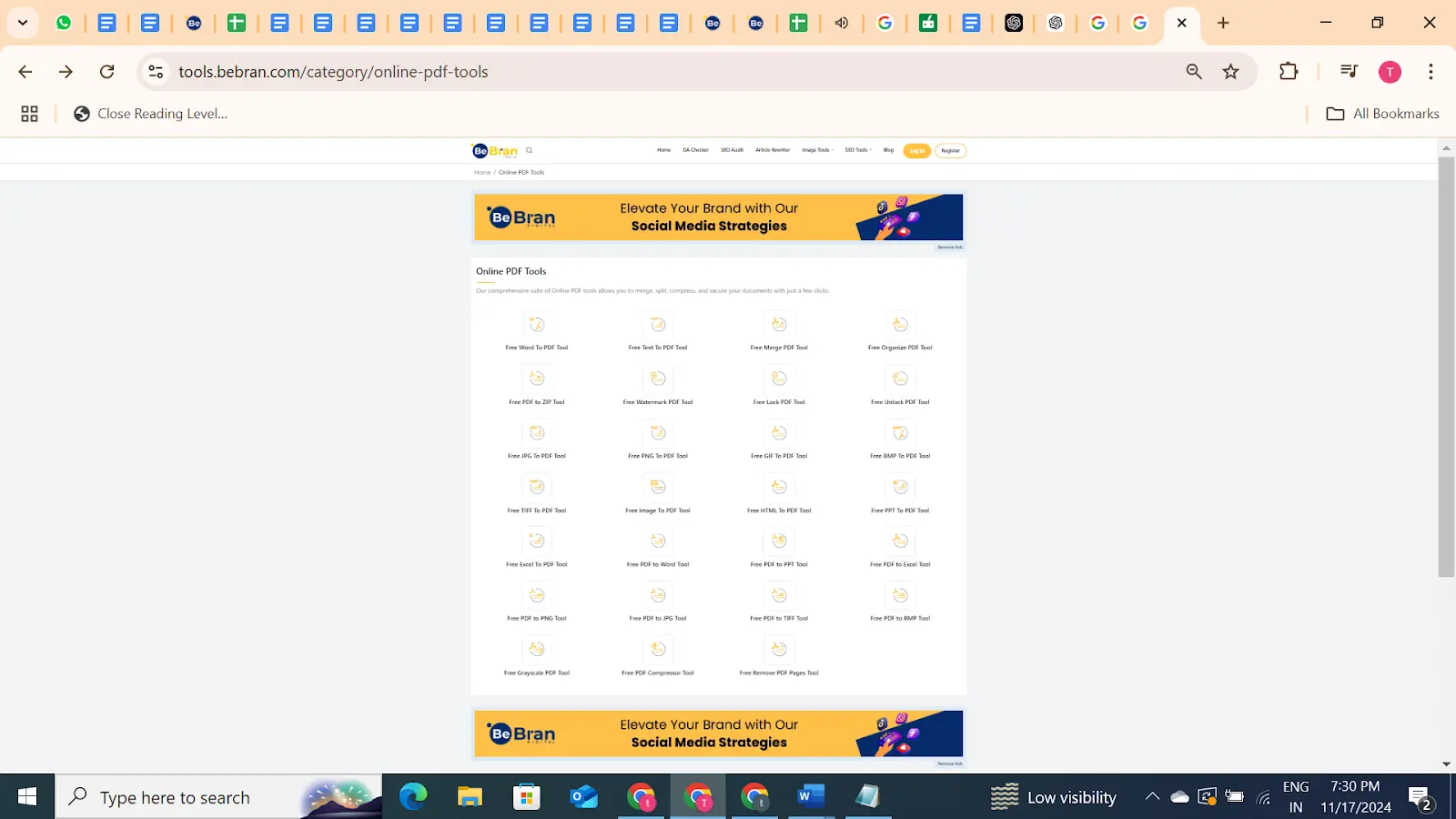
3. PDFescape
PDFescape is a versatile online PDF editor that doesn't require any downloads. It offers a range of tools for editing, annotating, and form filling.
Key Features
- Edit PDF Text and Images: Modify existing text or add new content to your PDFs.
- Annotate and Comment: Highlight text, add comments, and use drawing tools to annotate your documents.
- Form Creation and Filling: Create interactive forms or fill out existing ones.
- Page Management: Insert, delete, or rearrange pages within your PDF.
- Security Features: Protect your PDFs with passwords and permissions.
4. Sejda PDF Editor
Sejda PDF Editor is a powerful online tool that combines ease of use with a rich set of features, making it a favorite among users who need comprehensive PDF editing capabilities.
Key Features
- Edit Text and Images: Directly modify text and images within your PDF.
- Convert PDF Files: Transform PDFs into Word, Excel, PowerPoint, and other formats.
- Merge and Split PDFs: Combine multiple PDFs or extract specific pages.
- Fill and Sign Forms: Easily complete and sign PDF forms.
- OCR Technology: Convert scanned documents into editable text.
5. ILovePDF
ILovePDF is another comprehensive online platform offering a variety of PDF tools tailored to different needs. Its simplicity and effectiveness make it a go-to choice for many.
Key Features
- PDF Conversion: Convert PDFs to and from various formats, including Word, PowerPoint, and JPG.
- Compress PDF: Optimize your PDFs for faster sharing and storage.
- Merge and Split: Combine multiple PDFs or extract individual pages effortlessly.
- PDF Editing: Add text, images, shapes, and annotations to your documents.
- Batch Processing: Handle multiple files at once, saving time and effort.
Free Tools: Free HTML to PDF Tool Online | Free Online HTML Viewer Tool Online | Free HTML Minifier Tool Online
6. PDF Candy
PDF Candy is a versatile online tool that supports a wide range of PDF tasks. Its comprehensive feature set and user-friendly design make it a valuable resource for managing PDFs.
Key Features
- Convert PDFs: Transform PDFs to and from formats like Word, Excel, JPG, and more.
- Edit PDFs: Modify text, images, and pages within your documents.
- Merge and Split: Combine multiple PDFs or extract specific sections.
- OCR Functionality: Convert scanned documents into editable and searchable PDFs.
- Secure PDFs: Add passwords and encryption to protect your documents.
7. PDFsam Basic
PDFsam Basic is a free, open-source desktop application designed for splitting and merging PDF files. It's an excellent choice for users who prefer offline tools.
Key Features
- Merge PDFs: Combine multiple PDF files into a single document.
- Split PDFs: Extract specific pages or divide a PDF into smaller files.
- Rotate and Rearrange Pages: Adjust the orientation of pages or reorder them as needed.
- Bookmark Management: Add or edit bookmarks within your PDFs.
8. LibreOffice Draw
LibreOffice Draw is part of the LibreOffice suite, a free and open-source office productivity software. It offers robust PDF editing capabilities alongside other office tools.
Key Features
- Edit PDF Content: Modify text, images, and other elements within your PDF documents.
- Create and Export PDFs: Design documents from scratch and export them as PDFs.
- Annotate PDFs: Add comments, highlights, and other annotations to your PDFs.
- Convert PDFs: Save your drawings and documents in PDF format.
9. Google Docs
While not a dedicated PDF tool, Google Docs offers essential PDF editing and conversion functionalities, making it a convenient option for users within the Google ecosystem.
Key Features
- Convert PDFs to Google Docs: Upload a PDF and convert it into an editable Google Docs file.
- Edit and Collaborate: Modify the document and collaborate with others in real-time.
- Export as PDF: Once edited, you can export the document back to PDF format.
- Basic Formatting Tools: Utilize Google Docs' formatting options to enhance your PDF.
10. Microsoft Edge PDF Editor
The Microsoft Edge browser includes a built-in PDF editor that offers essential tools for viewing and modifying PDF files without the need for additional software.
Key Features
- Annotate PDFs: Highlight text, add notes, and draw on your PDFs.
- Fill Forms: Complete and save interactive PDF forms.
- Read Aloud: Utilize text-to-speech features to listen to your PDFs.
- Basic Editing: Add text and make minor adjustments to your documents.
How to Choose the Right PDF Tool for You
Selecting the best PDF tool depends on your specific needs and workflow. Here are some considerations to help you decide:
- Frequency of Use: If you regularly work with PDFs, investing time in a feature-rich tool like BeBran Free PDF Tools or Smallpdf can enhance your productivity.
- Type of Tasks: For simple tasks like merging or splitting PDFs, lightweight tools like PDFsam Basic or ILovePDF are ideal. For more complex editing, consider options like Sejda or LibreOffice Draw.
- Collaboration Needs: If you often collaborate with others, tools like Google Docs or Smallpdf's e-signature feature can facilitate seamless teamwork.
- Security Requirements: When handling sensitive documents, prioritize tools that offer robust security features, such as BeBran's encryption options or PDF Candy's secure processing.
- Platform Compatibility: Ensure the tool you choose is compatible with your operating system and devices, whether you prefer online solutions or desktop applications.
Maximizing Efficiency with Free PDF Tools
To make the most of free PDF tools, consider the following tips:
- Combine Multiple Tools: No single tool may cover all your needs. Use a combination of tools to handle different aspects of PDF management effectively.
- Stay Organized: Keep your PDFs organized in dedicated folders and use consistent naming conventions to streamline your workflow.
- Leverage Batch Processing: When dealing with multiple files, choose tools that support batch processing to save time and effort.
- Regularly Update Software: Ensure your desktop applications are up-to-date to benefit from the latest features and security improvements.
- Explore Advanced Features: Take advantage of advanced features like OCR and form creation to enhance the functionality of your PDFs.
Conclusion
Managing PDFs effectively is crucial in both personal and professional settings. With a plethora of free PDF tools available in 2025, you can easily find solutions that cater to your editing and conversion needs without breaking the bank. From comprehensive platforms like BeBran Free PDF Tools and Smallpdf to specialized tools like PDFsam Basic and LibreOffice Draw, there's a perfect tool for everyone.
Explore More: HTML Minification: The Secret Sauce for Faster Loading Websites | HTML to PDF for E-commerce: Enhancing User Experience and Sales | What is a Word Counter Tool and How Does It Work?
Frequently Asked Questions
- What are the top free PDF editing tools available in 2025?
Top free PDF editing tools include Sejda PDF Editor, PDFescape, PDF-XChange Editor, LibreOffice Draw, and BeBran, each offering unique features for modifying PDF documents. - Which free PDF converter provides the best quality in 2025?
BeBran and SmallPDF are renowned for their high-quality PDF conversion, ensuring accurate formatting and minimal loss of data during the process. - How can I edit text in a PDF for free?
Use tools like PDFescape or BeBran’s Free PDF Editor to easily edit text in your PDF documents without needing a paid subscription. - What free tool can I use to convert PDFs to Word documents?
SmallPDF, iLovePDF, and BeBran’s Free PDF Converter offer reliable PDF to Word conversion, maintaining the original formatting and layout. - Can I add images to a PDF using free tools?
Yes, free tools like Sejda PDF Editor and BeBran allow you to insert images into PDF documents, enhancing your files with visual elements. - What is the best free tool for annotating PDFs?
PDFescape and BeBran provide excellent annotation features, enabling you to highlight, comment, and add notes to PDFs for better collaboration. - How do I split a PDF into separate files for free?
Tools like iLovePDF, Sejda, and BeBran provide straightforward options to split PDFs into multiple smaller documents based on pages or sections. - Are there any free tools for merging multiple PDFs into one?
Yes, BeBran, SmallPDF, and PDF24 offer free services to merge several PDFs into a single file, simplifying document management. - How can I convert scanned PDFs to editable text for free?
BeBran integrates basic OCR capabilities, allowing you to convert scanned PDFs into editable text, making data extraction simple and free. - What free PDF tool offers the best user interface in 2025?
BeBran is praised for its intuitive and user-friendly interface, making PDF editing and conversion accessible even for beginners.



