
What is a Word Counter Tool and How Does It Work?
In the world of writing, whether you’re crafting an essay, a blog post, a novel, or a business report, keeping track of your word count is essential. It helps ensure that your content meets specific requirements, stays concise, and maintains the right balance of information. This is where a word counter tool becomes invaluable. In this blog, we’ll explore what a word counter tool is, how it works, and how it can enhance your writing process. We’ll also highlight the features and benefits of using a top-notch word counter tool like the one offered by BeBran.
What is a Word Counter Tool?
A word counter tool is a software application designed to automatically count the number of words, characters, sentences, and sometimes even paragraphs in a given text. It provides writers with instant feedback on the length of their content, helping them adhere to word limits and maintain clarity and conciseness.
Word counter tools are widely used by students, professional writers, bloggers, editors, and anyone who needs to manage the length of their writing. They are simple yet powerful tools that streamline the writing process by offering real-time insights into the structure and size of your content.
How Does a Word Counter Tool Work?
At its core, a word counter tool operates by analyzing the text input by the user and breaking it down into its basic components—words, characters, sentences, and sometimes paragraphs. Here’s a step-by-step look at how it functions:
- Input Text: You start by entering your text into the tool. This can be done by typing directly into a text box, pasting content from another document, or uploading a file.
- Text Parsing: The tool scans the entire text to identify individual words, punctuation marks, and spaces. It uses specific algorithms to differentiate between words and other elements like numbers and symbols.
- Counting Words: The primary function is to count the number of words. The tool considers a word to be any sequence of characters separated by spaces or punctuation. Some advanced tools can also account for hyphenated words and contractions.
- Counting Characters: Besides words, the tool counts characters, both with and without spaces. This is useful for platforms that have character limits, such as Twitter or certain publication guidelines.
- Additional Metrics: Many word counter tools provide extra metrics like sentence count, paragraph count, reading time, and even keyword density. These features help writers assess the readability and structure of their content.
- Real-Time Updates: As you type or modify your text, the word counter updates in real-time, giving you immediate feedback on how changes affect your word count and other metrics.
Key Features of a Word Counter Tool
A robust word counter tool offers more than just basic word counts. Here are some essential features that make a word counter tool highly effective:
1. Real-Time Counting
Real-time word counting allows you to see the impact of every word you add or remove. This immediate feedback helps you stay within word limits and adjust your content on the fly.
2. Character Count
Character counting, both with and without spaces, is crucial for platforms that impose strict character limits. It ensures your content fits perfectly within these constraints.
3. Sentence and Paragraph Count
Understanding the number of sentences and paragraphs helps in assessing the readability and structure of your writing. It allows you to balance your content, making it more engaging and easier to read.
4. Reading Time Estimation
Some word counter tools estimate the time it takes to read your content. This feature is useful for writers who want to ensure their content is concise and easily digestible for their audience.
5. Keyword Density Analysis
For bloggers and SEO specialists, analyzing keyword density is vital. This feature helps ensure that your content is optimized for search engines without overstuffing keywords.
6. Export and Save Options
Being able to save your word counts or export them for later reference is a handy feature. It allows you to keep track of your progress and make data-driven decisions about your writing.
7. User-Friendly Interface
A clean and intuitive interface makes using the tool effortless. Features like drag-and-drop text input, clear displays of metrics, and easy navigation enhance the user experience.
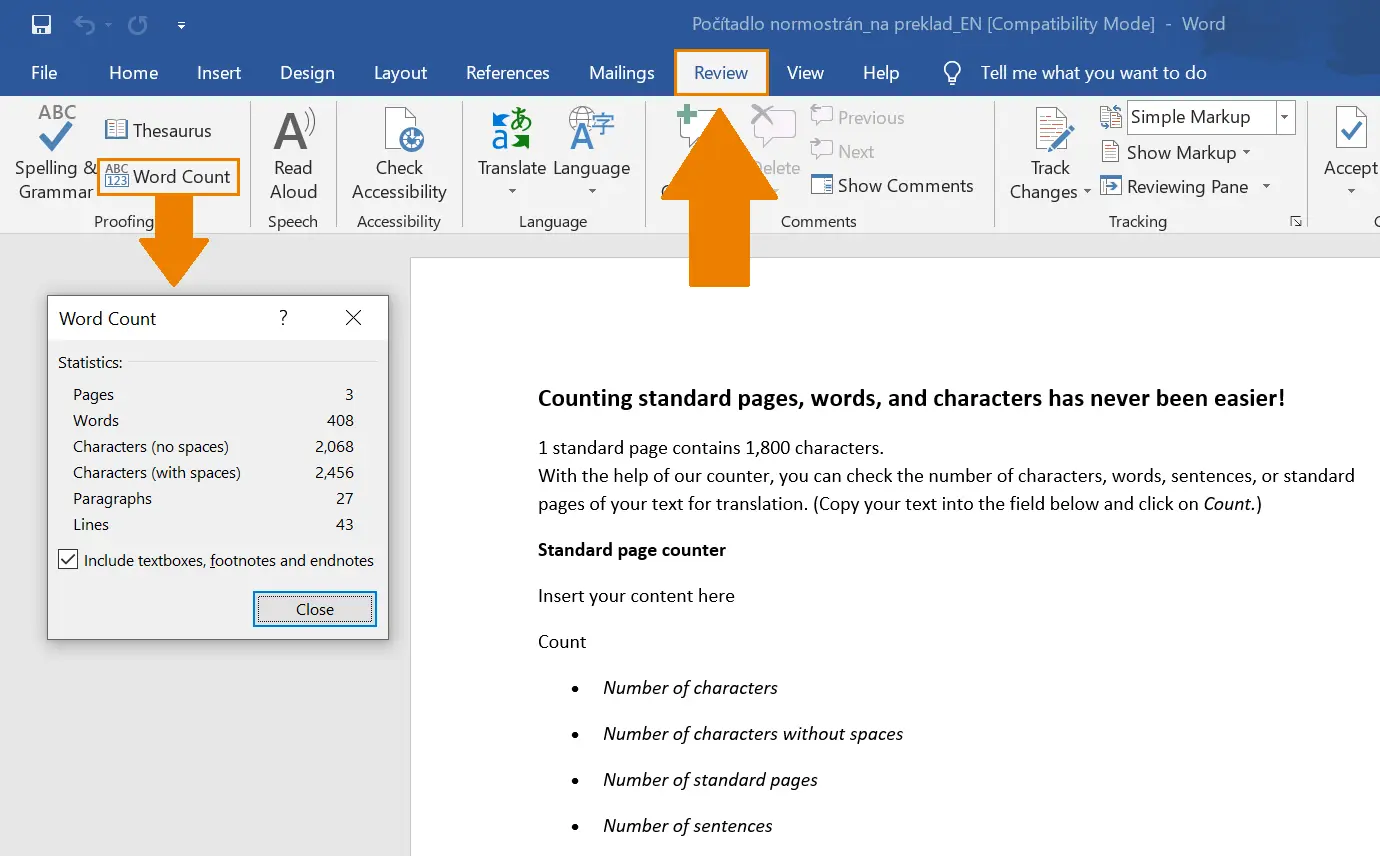
Benefits of Using a Word Counter Tool
1. Adhering to Word Limits
Many writing tasks come with strict word limits. Whether it’s a school assignment, a publication submission, or a social media post, a word counter tool ensures you stay within the required range, preventing penalties for overstepping limits.
2. Enhancing Clarity and Conciseness
By keeping track of your word count, you can eliminate unnecessary words and streamline your writing. This leads to clearer, more concise content that effectively communicates your message without unnecessary fluff.
3. Improving Readability
Understanding sentence and paragraph counts helps in structuring your content better. Balanced paragraphs and varied sentence lengths enhance readability, making your writing more engaging and easier to follow.
4. Boosting Productivity
A word counter tool saves time by providing instant feedback on your writing. You don’t need to manually count words or characters, allowing you to focus more on crafting your content rather than worrying about its length.
5. Supporting SEO Efforts
For online content, maintaining optimal keyword density is crucial for search engine optimization (SEO). A word counter tool helps you monitor and adjust keyword usage, improving your content’s visibility and ranking on search engines.
6. Facilitating Editing and Proofreading
Word count metrics offer valuable insights during the editing process. They help identify sections that may need expansion or reduction, ensuring your final draft meets all necessary requirements and maintains a balanced structure.
How to Use a Word Counter Tool Effectively
Using a word counter tool effectively involves more than just inputting your text and checking the count. Here are some tips to maximize its benefits:
1. Set Clear Goals
Before you start writing, know your target word count. Whether it’s a minimum or maximum limit, having a clear goal helps guide your writing process and keeps you focused.
2. Draft Freely
Write your initial draft without worrying too much about the word count. Once you have your ideas down, use the word counter tool to edit and refine your content to meet the required length.
3. Analyze Metrics
Pay attention to the various metrics provided by the tool, such as sentence length, paragraph structure, and keyword density. Use this data to enhance the quality and readability of your content.
4. Iterate and Refine
Use the word counter tool iteratively. As you make changes to your content, monitor how they affect the word count and other metrics. This helps in maintaining balance and coherence throughout your writing.
5. Use Additional Features
Take advantage of all the features your word counter tool offers. Whether it’s keyword analysis, reading time estimation, or export options, these features can significantly enhance your writing and editing process.
Free Tools: Free Small Text Generator Tool Online | Free Wordpress Password Generator Online | Free Password Generator Tool Online
Features of BeBran’s Word Counter Tool
BeBran offers a comprehensive Free Word Counter Tool designed to meet the diverse needs of writers and professionals. Here are some standout features:
1. Accurate Word and Character Counting
BeBran’s tool provides precise counts of words and characters, ensuring you stay within your desired limits. It differentiates between words, numbers, and symbols accurately.
2. Real-Time Updates
As you type or edit your content, the tool updates word counts and other metrics in real-time. This immediate feedback helps you make informed decisions about your writing on the go.
3. Sentence and Paragraph Analysis
BeBran’s word counter goes beyond basic counts by analyzing sentences and paragraphs. It helps you assess the structure and readability of your content, ensuring a balanced and engaging write-up.
4. Keyword Density Checker
For those focused on SEO, the keyword density checker is a valuable feature. It helps you maintain optimal keyword usage, enhancing your content’s search engine performance without overstuffing.
5. Export and Save Options
BeBran allows you to save your word count data and export it for future reference. This feature is useful for tracking your progress and maintaining consistency across multiple documents.
6. User-Friendly Interface
The tool is designed with simplicity in mind. Its clean and intuitive interface makes it easy to use, even for those who are not tech-savvy. You can quickly input your text and access all features without any hassle.
7. Accessibility
BeBran’s word counter tool is accessible from any device with an internet connection.

Benefits of Using BeBran’s Word Counter Tool
1. Efficiency and Speed
BeBran’s Free Word Counter Tool is designed to provide instant results, saving you time and enhancing your productivity. Whether you’re writing on your computer, tablet, or smartphone, you can quickly check your word count without interrupting your workflow.
2. Enhanced Accuracy
Accuracy is crucial when managing word counts, especially for important documents. BeBran’s tool ensures precise counts, eliminating the risk of errors that could lead to penalties or the need for extensive revisions.
3. Improved Writing Quality
By offering insights into sentence and paragraph structure, BeBran’s word counter tool helps you create well-organized and readable content. This not only makes your writing more engaging but also ensures that your message is effectively communicated.
4. SEO Optimization
For online content creators, SEO is a vital aspect of reaching a wider audience. BeBran’s keyword density checker helps you optimize your content for search engines, improving your chances of ranking higher and attracting more visitors.
5. Versatility
Whether you’re writing an academic paper, a blog post, a business report, or a social media update, BeBran’s word counter tool adapts to your needs. Its versatile features cater to a wide range of writing styles and requirements.
Conclusion
In today’s fast-paced world, managing word counts effectively is crucial for producing high-quality content that meets specific requirements and engages your audience. A word counter tool is an essential companion for writers, students, professionals, and anyone involved in content creation. It not only ensures that you stay within word limits but also enhances the clarity, readability, and SEO-friendliness of your content.
Explore More: Binary to Text Conversion | Binary to ASCII Conversion
Frequently Asked Questions
1. What is the use of a word counter?
A word counter tracks the number of words, characters, and sometimes paragraphs in a text, helping writers meet word limits and optimize content length.
2. What is a word count tool?
A word count tool is software or an online tool that calculates the number of words and characters in a document, assisting in writing and editing tasks.
3. How does Microsoft Word count words in a document?
Microsoft Word calculates word count by identifying spaces between words and considers settings to include or exclude footnotes, headers, and endnotes as needed.
4. How does the counter work?
A counter works by scanning text for spaces and punctuation, counting groups of characters as words, and tallying the total number of characters, words, or sentences.
5. Where is the word count tool in Word?
In Microsoft Word, the Word Count tool is located in the Review tab on the ribbon or in the status bar at the bottom of the screen.
6. How accurate is Microsoft Word’s Word Count?
Microsoft Word’s Word Count is accurate but may exclude certain sections like headers or footnotes unless settings are adjusted to include them in the count.
7. What is the shortcut for Word Count in Microsoft Word?
The shortcut for Word Count in Microsoft Word is Ctrl + Shift + G, allowing quick access to word and character count statistics.
8. How is word count calculated?
Word count is calculated by identifying individual groups of characters separated by spaces or punctuation, counting each as a word.
9. Why is word count used?
Word count is used to ensure a document meets specific length requirements, making it useful for academic writing, publishing, blogging, and SEO content creation.
10. What is the purpose of a Word Counter Tool?
The purpose of a Word Counter Tool is to track word, character, and sometimes paragraph counts, helping writers achieve precision in meeting writing guidelines.



