
Understanding Blacklists: Insights from Free Blacklist Checker Tools by BeBran
In today’s digital landscape, maintaining a reputable online presence is essential for businesses and individuals alike. Unfortunately, with the increasing prevalence of cyber threats, email spam, and phishing attempts, many companies risk finding themselves on blacklists, which can harm their online reputation and impact business operations. Blacklists are databases that help filter out unwanted or malicious content by flagging suspicious IP addresses and domains. For businesses, being blacklisted can mean reduced visibility, lost revenue, and, in some cases, a damaged brand image.
To avoid these risks and keep a check on online reputation, BeBran offers an invaluable solution with its Free Blacklist Checker Tool. This blog will walk you through the essentials of blacklists, their impact on your business, and how tools like BeBran’s Free Blacklist Checker can help you stay on top of your digital reputation.

What Are Blacklists?
In the simplest terms, blacklists are databases that compile a list of IP addresses or domains flagged for suspicious activities. These lists are maintained by various organizations, including internet service providers, security vendors, and email providers, to prevent spam and malware from infiltrating users’ inboxes. Being blacklisted means your emails may not reach your intended recipients, or worse, users may be blocked from visiting your site altogether.
Why Are Blacklists Important?
Blacklists are crucial tools for maintaining internet hygiene. By filtering out malicious IPs and domains, they help prevent phishing attacks, reduce spam, and protect users from harmful content. For businesses, blacklists serve as a warning signal. If your IP address or domain lands on a blacklist, it’s a sign that you may have a security vulnerability that needs addressing, or it could indicate that your site is sending or relaying spam.
Common Types of Blacklists
There are various types of blacklists, and understanding them can help in identifying specific problems that need resolving:
- Email Blacklists: These are lists maintained to keep spam emails at bay. Email providers like Gmail and Yahoo use these blacklists to filter spam from users' inboxes.
- IP Blacklists: These lists block IP addresses associated with malicious activity. Once an IP address is flagged, it may be prevented from accessing certain networks or services.
- URL Blacklists: URL blacklists block specific websites suspected of hosting malware, phishing scams, or other malicious content.
Why Use a Blacklist Checker?
Since blacklists are often updated daily, it’s crucial for businesses to check their status regularly. Being proactive can save you from potential financial and reputational damage. Here are a few reasons why regularly checking blacklists is important:
- Protecting Your Brand’s Reputation: If customers can’t access your emails or website, they may associate your brand with unprofessionalism or even fraud. A quick blacklist check can ensure that your brand remains reputable and trusted.
- Ensuring Email Deliverability: If your domain is on an email blacklist, your communications may never reach your intended audience. This can affect everything from marketing campaigns to customer service.
- Avoiding Security Risks: Being blacklisted could be a sign of a security breach. Regularly checking helps you catch these issues early, potentially alerting you to cyber threats or vulnerabilities within your system.
- Boosting SEO and Online Visibility: Blacklisting can also affect your SEO, as search engines prioritize secure and reputable websites. By staying off blacklists, you improve your chances of ranking well and being visible online.
Free Tools : Free What Is My IP Tool Online | Free Domain Hosting Checker Tool Online
BeBran’s Free Blacklist Checker Tool: A Reliable Solution
To make the process of checking blacklists simple and accessible, BeBran offers a Free Blacklist Checker Tool. This tool is designed for ease of use and can provide you with a real-time analysis of your IP address or domain status across multiple blacklists.
Key Features of BeBran’s Blacklist Checker Tool
- Comprehensive Scanning: BeBran’s tool checks your IP or domain against numerous blacklists, providing a detailed report on your status across a wide array of databases.
- Real-Time Results: With BeBran’s tool, you get instant insights, making it possible to identify and address any issues without delay.
- User-Friendly Interface: The tool is designed with simplicity in mind, making it easy for anyone—regardless of technical expertise—to check their blacklist status.
- Free Access: BeBran’s Blacklist Checker Tool is entirely free, providing a cost-effective solution for businesses of all sizes to monitor their online reputation without any added expenses.
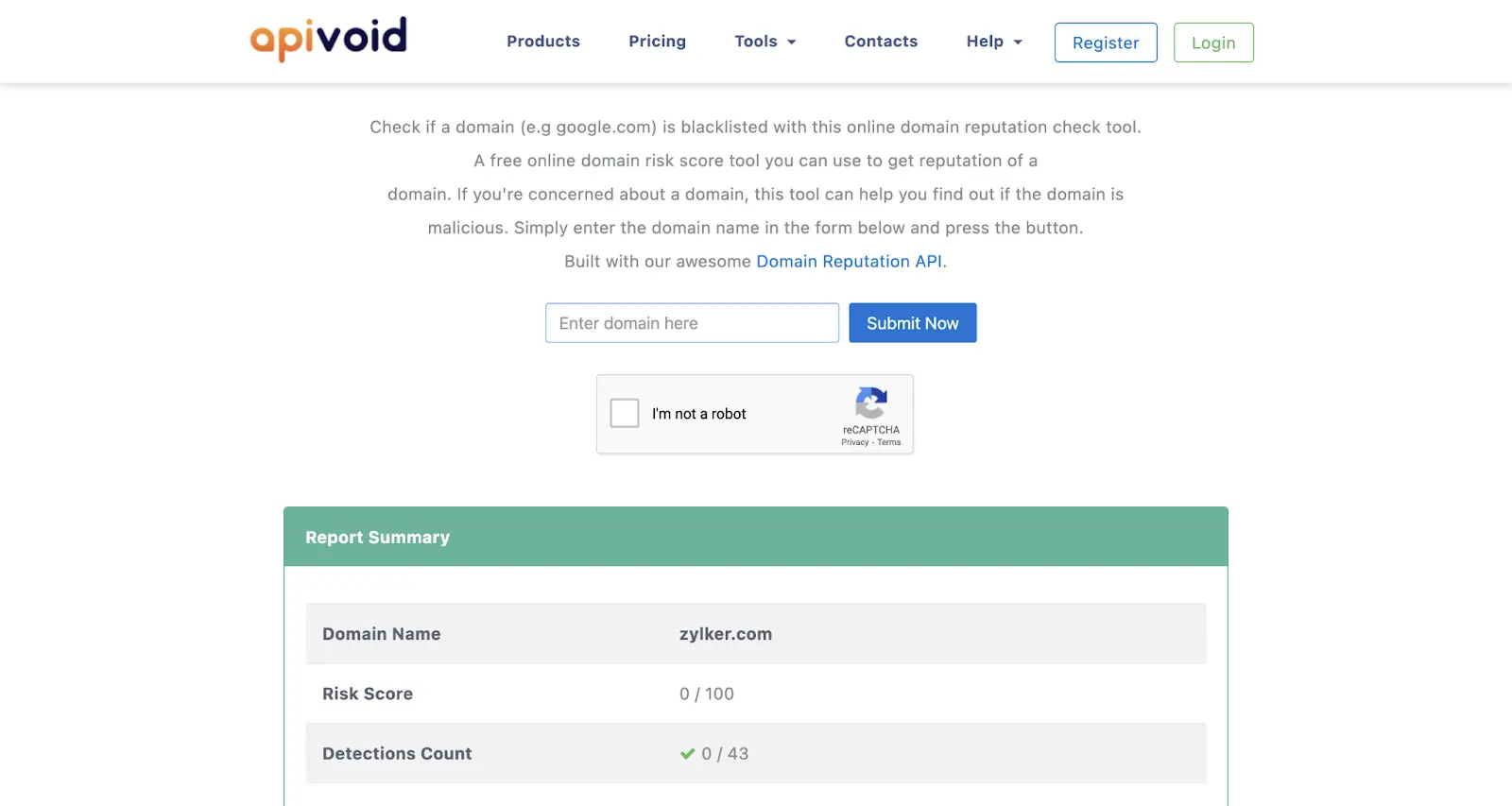
How to Use BeBran’s Blacklist Checker Tool
BeBran’s Blacklist Checker Tool is designed to be intuitive and straightforward. Here’s a step-by-step guide to using the tool:
- Visit the BeBran Blacklist Checker Tool: Navigate to Free Blacklist Checker Tool.
- Enter Your IP Address or Domain: In the input field, type in the IP address or domain you wish to check.
- Click on “Check”: Once you enter the details, click on the “Check” button. The tool will start scanning your IP or domain across various blacklists.
- View Your Results: Within moments, you’ll receive a detailed report. If your IP or domain is on any blacklist, the report will indicate which list(s) and provide links or further information on what actions to take.
Understanding Your Results and Taking Action
After running a check with BeBran’s tool, you may find that your IP or domain is on a blacklist. While this can seem alarming, it’s important to know that there are steps you can take to resolve the issue.
Steps to Take if You’re Blacklisted
- Identify the Reason: Sometimes, blacklisting occurs due to compromised security or misconfigured servers. Identify the root cause to prevent reoccurrence.
- Follow the Delisting Process: Most blacklists have a delisting process that allows businesses to request removal. BeBran’s tool will provide you with links to the relevant blacklists, making it easier to initiate this process.
- Implement Security Measures: If the blacklisting was due to security issues, address them immediately. This may include updating software, changing passwords, or securing open ports.
- Consult a Professional: If you’re unable to resolve the issue, consider reaching out to an IT professional. They can help identify vulnerabilities and take the necessary steps to prevent future blacklisting.
- Monitor Regularly: Prevention is always better than cure. By using BeBran’s Blacklist Checker Tool on a regular basis, you can monitor your IP and domain status and catch potential issues before they impact your business.
Why Choose BeBran’s Blacklist Checker?
While there are numerous blacklist checker tools available, BeBran’s Free Blacklist Checker Tool offers unique advantages:
- Up-to-Date Data: BeBran’s tool ensures that your IP or domain is checked against the latest blacklists. This means that you receive the most accurate and current results.
- No Hidden Costs: Many tools advertise themselves as “free” but may limit functionality or hide essential features behind paywalls. BeBran offers a genuinely free tool with all features accessible without a subscription or registration.
- Reliability and Trust: As a brand committed to online security and user trust, BeBran has built a tool that’s reliable, accurate, and trusted by businesses across industries.
Proactive Steps for Staying Off Blacklists
While checking for blacklisting is essential, taking preventive measures is equally important. Here are some ways to avoid landing on blacklists:
- Use Secure Servers: Ensure that your servers are correctly configured and secure. This includes using SSL certificates, firewalls, and monitoring tools.
- Avoid Spammy Behavior: Avoid sending bulk emails without permission or using spammy language in your emails. Use verified email addresses and ensure recipients have opted-in.
- Implement Authentication Protocols: Use protocols like SPF, DKIM, and DMARC for email authentication. These protocols can prevent your emails from being flagged as spam.
- Monitor Your Network for Suspicious Activity: Regularly audit your network to ensure that it hasn’t been compromised. This includes checking for malware, unauthorized access, and unusual traffic.
- Check Regularly with BeBran’s Blacklist Checker: Routine checks will help you catch issues early on and keep your online reputation intact.
The Impact of Blacklists on SEO and Business
Blacklists don’t just affect your email deliverability—they can also impact your website’s SEO. Search engines prioritize secure websites, so if your domain is blacklisted, you may experience a drop in search rankings. This can lead to reduced visibility, fewer visitors, and ultimately, lost revenue. For businesses relying on online sales or traffic, these consequences can be substantial.
By using BeBran’s Blacklist Checker Tool, you can stay proactive in managing your online presence. By ensuring that your IP address and domain remain off blacklists, you can protect your brand’s reputation, improve customer trust, and maintain high search engine rankings.
Conclusion
Whether you’re a small business, a freelancer, or a large corporation, taking proactive steps to maintain your online reputation is crucial. With BeBran’s Free Blacklist Checker Tool, you can stay ahead of potential issues, protect your brand, and ensure that your business remains accessible to your customers.
Ready to take control of your online reputation? Visit Free Blacklist Checker Tool Online and try out BeBran’s Free Blacklist Checker Tool today. Don’t let blacklists hold your business back—empower yourself with the tools you need to succeed.
Explore More: Advanced Features of Modern Grammar Checkers: Plagiarism Detection, Style Improvement, and Beyond | Advanced Techniques with Ahrefs' Backlink Checker: Tips for In-depth Analysis
Frequently Asked Questions
- What is a blacklist in the context of internet security?
A blacklist in internet security is a list of entities such as IP addresses, domains, or email addresses that are identified as malicious or suspicious. These lists are used by various services to block unwanted or harmful traffic, preventing spam, phishing, and other cyber threats. - Why might an IP address get added to a blacklist?
An IP address can be blacklisted for several reasons, including sending spam emails, hosting malware, participating in distributed denial-of-service (DDoS) attacks, or other malicious activities. Repeated violations of service policies by the IP holder can lead to blacklisting. - How does being blacklisted affect my online presence?
Being blacklisted can severely impact your online presence by restricting access to your website, causing emails to be marked as spam, and damaging your reputation. This can lead to reduced traffic, loss of customers, and challenges in digital communications. - What types of blacklists are commonly used by internet services?
Common types of blacklists include DNS-based blackhole lists (DNSBL) for email spam prevention, IP blacklists for blocking malicious traffic, domain blacklists to prevent access to harmful websites, and application-specific blacklists used by platforms like Google or social media networks. - How do free blacklist checker tools provide insights into blacklist status?
Free blacklist checker tools scan various blacklists to determine if your IP address, domain, or email is listed. They provide detailed reports on which specific lists you appear on, the reasons for blacklisting, and recommendations for remediation. - Can blacklists impact email deliverability, and how?
Yes, blacklists can significantly impact email deliverability. If your sending IP or domain is blacklisted, emails you send may be blocked or sent to recipients' spam folders, reducing the effectiveness of your email communications. - What is the difference between a blacklist and a whitelist?
A blacklist contains entities that are denied access or blocked due to malicious behavior, while a whitelist includes trusted entities that are granted access. Whitelisting is used to ensure only approved sources can interact with your systems, enhancing security. - How often should I check my blacklist status?
It's advisable to check your blacklist status regularly, such as monthly or after any significant changes to your network or email practices. Regular monitoring helps in early detection and swift resolution of any blacklisting issues. - What role do ISPs play in maintaining blacklists?
Internet Service Providers (ISPs) maintain and update blacklists to protect their networks and users from malicious activities. They use these lists to filter out harmful traffic, ensuring a safer online environment for their customers. - How do blacklists contribute to cybersecurity efforts?
Blacklists are a critical component of cybersecurity, enabling proactive blocking of known threats. They help in preventing spam, phishing, malware distribution, and unauthorized access, thereby safeguarding systems and data.



