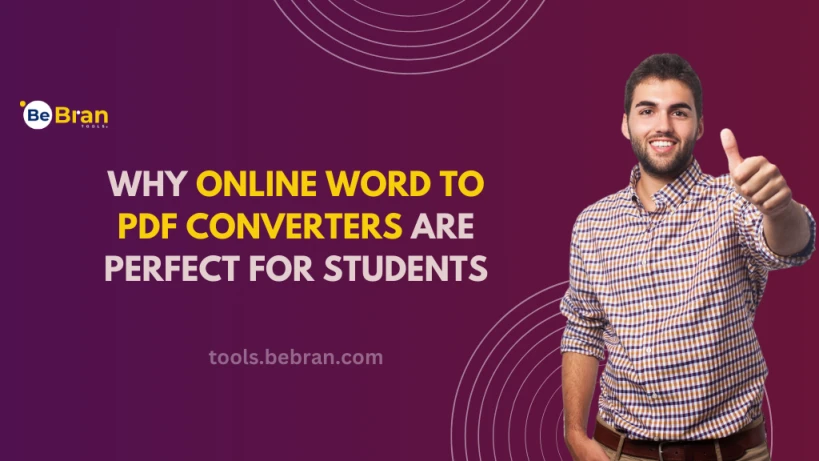
Why Online Word to PDF Converters Are Perfect for Students
In the fast-paced world of education, students are constantly struggling with assignments, projects, and exams. Efficiently managing and sharing documents is crucial for academic success. One of the most common tasks students face is converting Microsoft Word documents to PDF format. Whether you're preparing a research paper, submitting an assignment, or sharing your resume, converting Word to PDF ensures your documents look professional and are easily accessible across various devices. Online Word to PDF converters offer a convenient, free, and effective solution tailored to meet the unique needs of students. In this blog, we'll explore why online Word to PDF converters are perfect for students and how they can enhance your academic experience. Check out BeBran's Free Word To PDF Tool.

Understanding Word to PDF Conversion
What is a PDF?
PDF stands for Portable Document Format, a file format developed by Adobe. PDFs preserve the layout, fonts, images, and graphics of a document, ensuring that it appears the same on any device or platform. This consistency makes PDFs ideal for sharing and printing documents without worrying about formatting issues.
Why Convert Word to PDF?
Converting Word documents to PDF offers several advantages:
- Preserves Formatting: PDFs maintain the original formatting of your document, ensuring that your text, images, and layout remain consistent.
- Universal Compatibility: PDFs can be opened on virtually any device without the need for specific software, making them ideal for sharing with classmates and instructors.
- Security Features: PDFs can be password-protected and encrypted, adding an extra layer of security for sensitive information.
- Professional Appearance: PDFs often look more polished and professional, which is essential for resumes, project reports, and official submissions.
- Reduced File Size: PDFs typically have smaller file sizes compared to Word documents, making them easier to share via email or upload to online platforms.
Benefits of Online Word to PDF Converters for Students
1. Cost-Effective Solution
Many online Word to PDF converters are free to use, eliminating the need for expensive software or subscriptions. This is especially beneficial for students who are often on a tight budget and need reliable tools without financial strain.
2. Ease of Use
Online converters are designed to be user-friendly, requiring no technical expertise. With advanced interfaces and straightforward processes, students can convert their documents with just a few clicks.
3. Accessibility Anywhere
Online converters can be accessed from any device with an internet connection, whether you're using a computer in the library, a tablet in your dorm, or a smartphone on the go.
4. No Installation Required
Unlike desktop software, online converters do not require you to download or install any programs. This not only saves storage space on your device but also avoids potential compatibility issues or software conflicts, allowing you to manage your documents seamlessly.
5. Fast Processing
This efficiency is particularly beneficial when you need to convert multiple files for class submissions or group projects, ensuring you meet tight deadlines with ease.
6. Multiple Format Support
Many online Word to PDF converters support a variety of file formats beyond Word, such as Excel, PowerPoint, JPG, and PNG. This versatility allows students to convert different types of documents into PDF, serving diverse academic needs like creating presentations, compiling research data, or sharing visual content.
Free Tools: Free Password Generator Tool Online | Free Random Number Generator Tool Online | Free MD5 Generator Tool Online
Introducing BeBran’s Free PDF Conversion Tool
Check out BeBran's Free Word To PDF Tool that makes converting Word to PDF effortless. Here's why our PDF conversion tool is an excellent choice for students:
User-Friendly Interface
The clean and intuitive interface ensures that even those with minimal technical skills can navigate and use the tool effectively. Simply upload your Word document, click convert, and download your PDF—all within a few clicks.
High-Quality Output
We ensure that the converted PDFs maintain the original formatting, fonts, images, and layout of your Word documents. This attention to detail guarantees that your PDFs look professional and are ready for sharing or printing, making them perfect for academic submissions and presentations.
Fast and Efficient
Our PDF conversion tool is optimized for speed, allowing you to convert documents quickly without compromising on quality. This efficiency is particularly beneficial when handling multiple files or large documents, ensuring that you can meet tight academic deadlines with ease.
Versatile Features
We offer additional features such as merging multiple PDFs, splitting large PDF files, and converting various file formats to PDF. This versatility allows you to handle a wide range of academic tasks efficiently.
Accessible Anywhere
Whether you’re at home, in the library, or on the go, you can manage your PDFs effortlessly. This flexibility ensures that you can work on your documents whenever and wherever you need to, enhancing your productivity.
Customer Support and Resources
If you encounter any issues or have questions, their support team is readily available to assist you, ensuring that you can resolve any problems quickly and continue managing your documents efficiently.
Additional Features to Enhance Your PDF Experience
Beyond converting Word to PDF, there are several other features that can enhance your PDF management experience:
1. PDF Merging
Combine multiple PDF files into a single document, making it easier to manage and share related files together. This is useful for compiling reports, presentations, or project documents.
2. PDF Splitting
Divide a large PDF into smaller, more manageable files. This is helpful when you need to share specific sections of a document without distributing the entire file.
3. PDF Compression
Reducing the size of your PDFs without losing quality makes them easier to share and store. BeBran offers compression tools that help you achieve this efficiently.
4. PDF Editing
Sometimes, you might need to make minor edits to a PDF. BeBran provides basic editing tools that allow you to add text, images, or annotations to your documents.
5. PDF Security
Protecting your PDFs with passwords or encryption ensures that sensitive information remains secure. BeBran offers security features to safeguard your documents against unauthorized access.
6. File Conversion to Various Formats
Beyond basic conversions, BeBran supports a wide range of formats, allowing you to convert PDFs to formats like Excel, PowerPoint, and more, providing flexibility for different use cases.

Real-World Applications of PDF Conversion for Students
Submitting Assignments
When submitting assignments, ensuring that your documents are well-formatted and professional is essential. Converting Word documents to PDF ensures that your work appears exactly as intended, regardless of the device or software used by your instructors.
Creating Portfolios
Students in creative fields such as art, design, and photography often need to create portfolios to showcase their work. Converting these portfolios to PDF preserves the visual quality and layout, making them easy to share with potential employers or academic committees.
Sharing Research Papers
Research papers often involve complex formatting with charts, graphs, and citations. Converting these documents to PDF maintains the integrity of the formatting, making them suitable for sharing with peers, advisors, and academic journals.
Organizing Study Materials
Students can convert lecture notes, study guides, and reference materials to PDF for easy organization and access. PDFs are easy to store, search, and annotate, helping students manage their study materials more effectively.
Preparing Resumes and Cover Letters
Creating professional resumes and cover letters is crucial for job applications and internships. Converting these documents to PDF ensures that your formatting remains intact, presenting a polished and professional image to potential employers.
Best Practices for Converting Word to PDF
To ensure the best results when converting Word documents to PDF, consider the following best practices:
1. Review Your Document
Before conversion, thoroughly review your Word document for any errors or formatting issues. Correcting these beforehand ensures a smooth and accurate conversion process.
2. Use High-Quality Images
If your Word document contains images, use high-resolution files to maintain clarity and quality in the PDF. Blurry or low-quality images can detract from the overall professionalism of your document.
3. Maintain Consistent Formatting
Ensure that your document uses consistent fonts, styles, and spacing. Consistent formatting helps preserve the layout and makes the PDF easier to read.
4. Check for Compatibility
Some advanced Word features or formatting may not translate perfectly to PDF. After conversion, review the PDF to ensure all elements appear as intended.
5. Optimize File Size
Large PDFs can be cumbersome to share and store. Use compression tools to reduce file sizes without sacrificing quality, making your documents easier to handle.
6. Protect Sensitive Information
If your document contains sensitive information, consider adding password protection or encryption to your PDF. This adds an extra layer of security and ensures that only authorized individuals can access the content.
Conclusion
Converting Word to PDF online for free is a simple yet powerful way to ensure your documents are professional, secure, and easily shareable. With the right tools, you can effortlessly manage your document conversions, saving time and enhancing productivity. Online PDF converters, especially those offered by reliable platforms like BeBran, provide a user-friendly and efficient solution for all your PDF management needs. Check out BeBran's Free Word To PDF Tool.
Whether you're a student, professional, small business owner, or creative individual, mastering the art of PDF conversion can significantly improve how you handle and share your documents. By following the step-by-step guides and best practices outlined in this blog, you can ensure that your Word documents are accurately and securely converted to PDF format every time.
Explore More: Binary Code to Human-Readable Text | Tips for Optimizing PNG Images Before Converting to PDF
Frequently Asked Questions
- How do online Word to PDF converters benefit students?
They allow students to easily convert assignments and research papers into PDF format, ensuring compatibility with submission requirements and preserving formatting. - Can students use online converters for free without limitations?
Yes, many online converters like BeBran offer free services with sufficient features for students, though some may have limits on file size or number of conversions. - Why is PDF format preferred for submitting academic work?
PDF format preserves the original formatting, ensuring that documents appear the same on any device, which is crucial for professional and academic submissions. - How can online converters help in organizing study materials?
Students can convert notes, lectures, and research into PDFs, making it easier to organize, annotate, and share materials for study and collaboration. - Are online Word to PDF converters secure for academic documents?
Reputable converters like BeBran use secure connections and delete files after conversion, ensuring that students' academic documents remain private and protected. - How do online converters support group projects for students?
They enable easy sharing and merging of multiple documents into a single PDF, facilitating better collaboration and organization within group projects. - Can I convert large Word files to PDF online for free?
Yes, tools like BeBran support large file conversions, allowing students to handle extensive documents without needing paid services. - How do online converters save time for busy students?
They offer quick and efficient conversion processes, enabling students to focus more on their studies and less on managing file formats and submissions. - What additional features do online converters offer for students?
Some online converters include annotation tools, OCR for scanned documents, and the ability to compress PDFs, all of which are useful for academic purposes. - How can students ensure the quality of converted PDFs using online tools?
Use reliable converters like BeBran that maintain original formatting and quality, and review the PDFs after conversion to ensure accuracy before submission.



