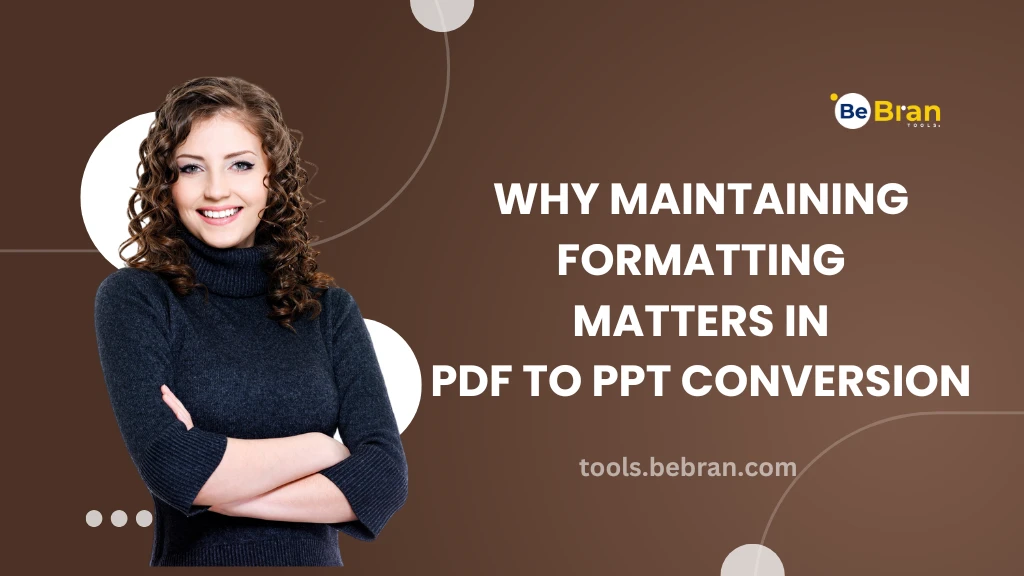
Why Maintaining Formatting Matters in PDF to PPT Conversion
Formatting Matters
PDF to PPT Conversion
When converting a PDF document into a PowerPoint presentation, preserving formatting is more than just a minor detail – it significantly impacts the quality and effectiveness of your final presentation. Let's delve into the vital importance of maintaining formatting during the PDF to PPT conversion process.
Retaining Visual Consistency in PDF to PPT Conversion
Formatting in a presentation plays a pivotal role in maintaining visual consistency. When converting from PDF to PPT, preserving the original formatting ensures that the slides retain the intended layout, fonts, colors, and overall visual appeal.
Visual consistency fosters professionalism and coherence in your presentation. It ensures that your audience perceives the information in a structured and organized manner, enhancing the clarity of your message.
Impact of PDF to PPT Conversion on Content Accessibility
Accurate formatting in your PowerPoint slides allows for easier comprehension and accessibility of content. Altered formatting during conversion can make the information harder to understand, impacting the effectiveness of your presentation.
Maintaining original formatting aids in ensuring that your content is clear and easily comprehensible. It enhances the audience's ability to absorb information without unnecessary distractions or confusion.
Preserving Brand Identity

For businesses, maintaining consistent branding elements is crucial. During PDF to PPT conversion, preserving formatting ensures that brand-specific fonts, colors, logos, and design elements remain intact.
Consistent branding reinforces your company's identity and professionalism. It helps in creating a lasting impression on your audience and establishing trust and credibility.
Explore More: Binary Code Explained: Understanding the Language of Computers | Understanding Data Measurement: Bytes, Bits, and Beyond
Tips for Preserving Formatting
Preserving formatting during PDF to PPT conversion requires attention to detail and specific techniques to ensure accuracy. Choose reputable conversion tools or software that prioritize formatting preservation. Test different tools to find the one that best maintains your desired formatting elements. Before conversion, review and adjust the formatting in the original PDF document to ensure compatibility and minimize issues during the conversion process. After conversion, perform manual adjustments in the PowerPoint slides to refine formatting elements, such as text alignment, font consistency, and image placement.
Free Tools: Free Torque Converter Tool Online | Free Sales Tax Calculator Tool Online
Conclusion
In conclusion, maintaining formatting integrity during PDF to PPT conversion is paramount. It ensures visual consistency, content accessibility, brand identity preservation, and overall professionalism in your presentations. By employing the right techniques and tools, you can guarantee accurate and visually appealing PowerPoint slides that effectively convey your message. Remember, the devil is in the details – preserve your formatting, and let your presentation shine!
Also Read: Length Conversion Challenges and Solutions for Students | Understanding Data Measurement: Bytes, Bits, and Beyond
Frequently Asked Questions:
Q1. Why is maintaining formatting crucial during PDF to PowerPoint conversion?
Maintaining formatting ensures that the converted PowerPoint reflects the original PDF's layout, fonts, images, and overall design. This preserves the document's integrity, making it easier for viewers to comprehend the content without any distortion or misinterpretation.
Q2. How does formatting impact the quality of the converted PowerPoint presentation?
Formatting directly affects the presentation's visual appeal and readability. Accurate formatting retention ensures that text, images, tables, and other elements appear as intended, enhancing the professional look of the PowerPoint and conveying information effectively.
Q3. What are the common formatting elements that should be preserved during conversion?
Preserving fonts, font sizes, colors, alignment, bullet points, indents, line spacing, headers, footers, and page layout ensures consistency between the original PDF and the converted PowerPoint. It maintains the document's structure and visual coherence.
Q4. How can I ensure that the formatting remains consistent after conversion?
Choose a PDF to PPT converter that emphasizes formatting accuracy and offers options specifically designed to retain formatting elements. Verify the converter's settings to ensure they prioritize layout and design preservation.
Q5. Why does formatting sometimes get altered or lost during conversion?
Formatting alterations can occur due to the complexity of the PDF, incompatible fonts, or limitations of the conversion tool. Opt for a converter that supports a wide range of fonts and layout structures to minimize formatting discrepancies.
Q6. Can I adjust the formatting in the converted PowerPoint presentation?
Yes, you can tweak the formatting in the converted PowerPoint to match your preferences or make necessary adjustments. However, a reliable converter should minimize the need for extensive manual formatting changes post-conversion.
Q7. What strategies can I employ to maintain text formatting consistency?
Ensure the converter retains font styles, sizes, colors, and text alignment. If discrepancies arise, edit the text in PowerPoint to match the original PDF's formatting manually.
Q8. How do I retain the integrity of images and graphics during conversion?
Choose a converter that preserves image quality and maintains the placement and resolution of images from the PDF to the PowerPoint. This ensures visual elements appear as intended, complementing the text and design.
Q9. What should I do if the converted PowerPoint lacks proper alignment or spacing?
Adjusting alignment or spacing issues post-conversion may be necessary. However, choosing a converter that emphasizes layout preservation can significantly reduce the need for manual alignment corrections.
Q10. Why is it important to maintain consistency in header and footer information?
Consistent header and footer information maintains document professionalism and aids in document identification. Look for converters that support the retention of header and footer content for a seamless transition to PowerPoint.
Q11. How can I troubleshoot formatting issues encountered during PDF to PPT conversion?
Experiment with different converters, review their settings and try converting specific sections or pages to troubleshoot formatting discrepancies. Adjustments might be needed to match the original PDF's structure.
Q12. What role does formatting play in enhancing audience comprehension in a PowerPoint presentation?
Maintaining formatting coherence ensures that the audience can easily follow the presentation's flow and comprehend the content. Clarity in formatting aids in conveying information succinctly and effectively.
Maintaining formatting during PDF to PowerPoint conversion is fundamental for delivering polished and professional presentations. Choosing the right converter and understanding how to handle formatting intricacies ensures accurate and visually appealing PowerPoint presentations that effectively communicate your message to the audience!



