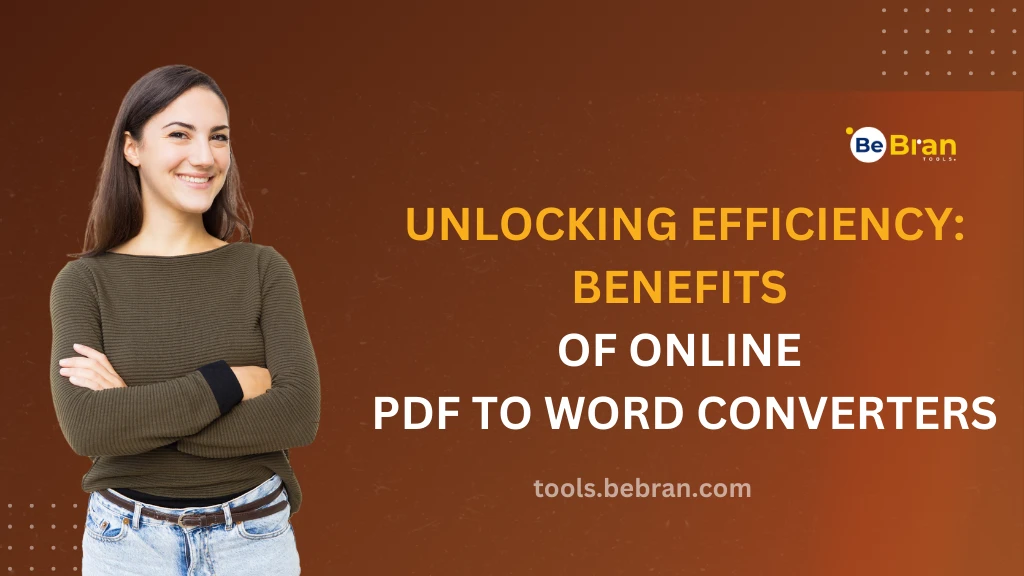
Unlocking Efficiency: Benefits of Online PDF to Word Converters
In today's fast-paced digital world, the demand for efficient and user-friendly tools to streamline document management continues to rise. Online PDF to Word converters have emerged as indispensable solutions, revolutionizing the way we handle documents. Let's delve into the multitude of benefits that these converters offer and how they elevate your document workflow to new heights.
Convenience and Accessibility
One of the primary advantages of online PDF to Word converters is their unparalleled convenience. Accessible through web browsers, these tools eliminate the need for software downloads or installations. Users can effortlessly convert PDFs to editable Word documents from anywhere, anytime, as long as there's an internet connection.
Ease of Use and Simplicity: Online converters boast user-friendly interfaces, making the conversion process intuitive and straightforward. With simple upload and conversion steps, even those unfamiliar with complex software can navigate and utilize these tools effortlessly.
Cost-Effectiveness: Many online PDF to Word converters offer free or trial versions, eliminating the need for hefty investments in software. Users can convert documents without incurring additional expenses, making them an economical choice for individuals and businesses.
Preserving Document Integrity: These converters excel in preserving the integrity of the original PDF while converting it to a Word document. From maintaining formatting, images, and tables, to fonts, the converted document closely resembles the original, ensuring minimal discrepancies.
Explore More: Resolving Hurdles in PDF to PPT Conversion: A Comprehensive Guide | Comparing the Top PNG to PDF Conversion Tools
Enhanced Editing and Collaboration

The conversion of PDFs to Word opens up a realm of possibilities for editing and collaboration. Word documents are easily editable, allowing users to make changes, add comments, or track modifications, fostering seamless collaborative efforts among teams.
Compatibility Across Platforms: Converted Word documents offer greater compatibility across various platforms and devices. This versatility ensures easy access and viewing, regardless of the operating system or software being used, promoting enhanced accessibility.
Faster Turnaround Time: The swift conversion process of online tools significantly reduces turnaround time. Instantly converting PDFs to editable Word documents accelerates document workflows, enabling quicker responses and actions on vital information.
Free Tools: Free Binary to Hex Tool Online | Free ASCII to Binary Tool Online
Conclusion: Embracing Efficiency with Online Converters
In conclusion, the benefits of using online PDF to Word converters cannot be overstated. Their convenience, ease of use, cost-effectiveness, and ability to preserve document integrity make them indispensable tools for individuals and businesses alike. By harnessing these converters, you unlock efficiency in document management, facilitating smoother workflows, enhanced collaboration, and increased productivity. Embrace the power of online converters to streamline your document handling and experience the transformation in your work efficiency firsthand.
Also Read: Decoding Efficiency: Top 10 PDF to PowerPoint Conversion Tools | Transform Your PDFs to PowerPoint: Bebran's Step-by-Step Tutorial
Frequently Asked Questions
1. How can I convert a PDF to Word for free?
You can convert a PDF to Word for free using various online tools like SmallPDF, PDF2Doc, or Adobe Acrobat Reader. These platforms offer free conversion services where you upload your PDF file and select the Word format to start the conversion process.
2. What is the free online tool for PDF to Word?
There are several free online tools for PDF to Word conversion, including SmallPDF, PDF2Doc, and PDFOnline. These platforms allow you to upload your PDF file and convert it into a Word document without any cost.
3. What is the free tool to convert PDF to DOCX?
SmallPDF, PDF2Doc, and Online2PDF are among the free tools available to convert PDF to DOCX. These tools offer straightforward conversion processes, allowing you to convert PDF files to the DOCX format without charge.
4. What is the best free Word-to-PDF converter?
Trusted free Word-to-PDF converters include SmallPDF, PDF2Doc, and CutePDF. These platforms enable users to convert Word documents to PDF format for free, ensuring ease of use and quality conversions.
5. How to convert PDF to Word?
To convert a PDF to Word, use reliable converters like SmallPDF, PDF2Doc, or Adobe Acrobat Reader. Upload the PDF file, select the Word format, and initiate the conversion process to transform the PDF content into a Word document.
6. Which PDF to Word Converter is safe?
Reputable and safe PDF to Word converters include SmallPDF, PDF2Doc, and Adobe Acrobat Reader. These platforms ensure secure and reliable conversions without compromising the integrity of the files.
7. How do I open a PDF in Word?
To open a PDF in Word, you'll need a PDF-to-Word converter. Use platforms like SmallPDF, PDF2Doc, or Adobe Acrobat Reader. Convert the PDF file to Word format and then open it using Microsoft Word.
8. Does Microsoft have a free PDF Converter?
Microsoft offers basic PDF conversion capabilities within its Office suite. Users can save Word documents as PDFs using Microsoft Word. However, for more advanced features, dedicated PDF converters like SmallPDF or Adobe Acrobat may be preferred.
9. Which app is best for PDF to Word Converter?
Apps like Adobe Acrobat Reader, WPS Office, and SmallPDF's mobile app are considered among the best for PDF to Word conversion on mobile devices. These apps offer convenient and reliable conversion features.
10. How to edit a PDF?
You can edit a PDF using tools like Adobe Acrobat Reader, SmallPDF, or PDFescape. These platforms provide options to edit text, add annotations, or make other modifications to PDF documents.
11. Can you edit a PDF in Word?
Yes, you can edit a PDF in Word by converting it first using a PDF to Word converters like SmallPDF or Adobe Acrobat. Once converted to Word format, you can use Microsoft Word's editing features to modify the content.
12. How can I edit a PDF for 100% free?
To edit a PDF for free, utilize online tools such as SmallPDF, PDFescape, or Sejda. These platforms offer free options for editing PDFs, including adding text, annotations, or making minor modifications.
13. Where can I edit PDF for free?
You can edit PDFs for free using online platforms like SmallPDF, PDFescape, or Sejda. These websites offer various editing options without requiring any payment.
14. Where is the Word to PDF converter?
Word to PDF converters can be found online through platforms like SmallPDF, PDF2Doc, or PDFOnline. These websites provide Word to PDF conversion services for users to convert their documents easily.
15. How do I convert a PDF to Word without losing quality?
To convert a PDF to Word without losing quality, use reliable converters like SmallPDF, PDF2Doc, or Adobe Acrobat Reader. These platforms ensure accurate conversions while preserving the original quality of the document.
16. Why use PDF Converter?
PDF converters like SmallPDF or Adobe Acrobat offer convenience in converting files to and from PDF format. They enable easy sharing, editing, and formatting of documents, making them more versatile and accessible across various platforms.



