
Using a Binary to Hex Converter Tool: A Step-by-Step Guide
In the world of computing and digital electronics, the conversion between different number systems, particularly binary and hexadecimal (hex), is a fundamental process. Understanding how to effectively use a binary to hex converter tool can greatly simplify tasks in programming, debugging, and electronic design. This guide aims to provide a comprehensive understanding of the process, including the basics of binary and hexadecimal systems, and how to use an online converter tool step by step. Check out BeBran's Free Binary To Hex Tool.
Understanding Binary and Hexadecimal Systems
Before diving into the conversion process, it's essential to grasp the basics of binary and hexadecimal systems. Binary, a base-2 numeral system, is the foundational language of computers. It consists of only two digits: 0 and 1.
On the other hand, hexadecimal is a base-16 numeral system. It extends beyond the conventional decimal digits (0-9) by including six alphabetic characters (A-F). In hexadecimal, 'A' represents 10, 'B' for 11, up to 'F' which stands for 15. Each digit in a hex number represents a power of 16.
Why Convert Binary to Hex?
Binary to hex conversion is common because hexadecimal provides a more human-friendly representation of binary-coded values. While binary is perfect for machines due to its simplicity, it becomes unwieldy for humans, especially when dealing with large binary numbers. Hexadecimal, being more compact, simplifies these long binary strings into more manageable chunks.
Grouping Binary Digits
The first step in converting a binary number to hexadecimal is to group the binary digits (bits) in sets of four, starting from the right. For example, if the binary number is 11011010, it would be grouped as 1101 1010. If the number of bits isn't a multiple of four, pad the left side with zeros. For instance, 1010 becomes 0001 0100.
Converting Each Group to a Hex Digit
Once you have your binary number grouped, the next step is to convert each group of four bits into its hexadecimal equivalent. Each group of four binary digits can be directly translated to a single hex digit. For example, 1101 in binary converts to 'D' in hex, and 1010 converts to 'A'.
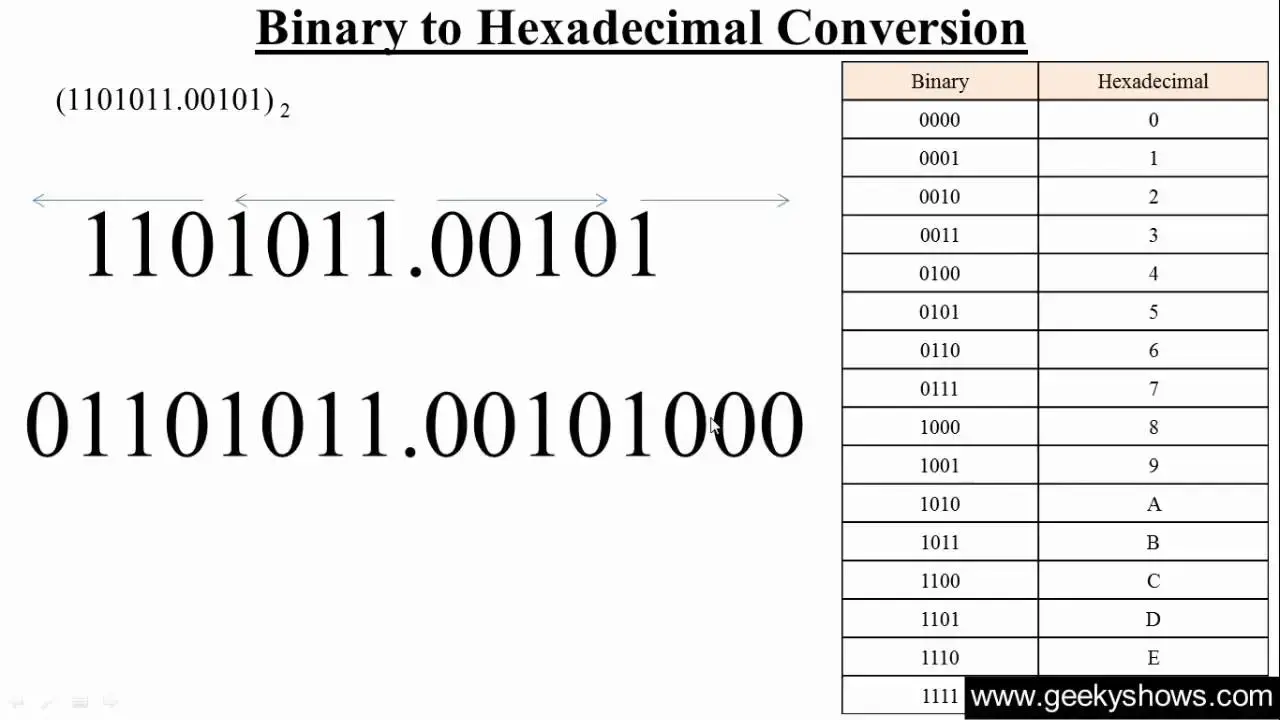
Free Tools: Free Small Text Generator Tool Online | Free Wordpress Password Generator Online | Free Password Generator Tool Online
Using a Binary to Hex Converter Tool
While manual conversion is educational, using an online binary to hex converter tool makes the process faster and error-free. Here's how you can use such a tool:
- Locate a Reputable Online Converter: Search for a well-reviewed and reliable binary to hex converter tool online. Check out BeBran's Free Binary To Hex Tool.
- Input the Binary Number: In the tool's interface, enter your binary number. Ensure you input the correct value, as a wrong digit can lead to an incorrect conversion.
- Execute the Conversion: Click the button to convert (often labeled 'Convert', 'Calculate', or something similar). The tool processes the input binary number and displays its hexadecimal equivalent.
- Verify the Result: It's always good practice to double-check the converted result, either manually or using another tool for confirmation.
Applications of Binary to Hex Conversion
The conversion from binary to hex is not just an academic exercise; it has practical applications in various fields. For instance, in computer programming, particularly in low-level programming or debugging, hexadecimal is frequently used to represent memory addresses or raw data. In electronics, hex is often used to simplify the representation of binary-coded data in microcontrollers and digital circuits.
Conclusion
Binary to hexadecimal conversion is a crucial skill in the digital world, bridging the gap between machine-level binary representation and a more human-readable form. While manual conversion is an excellent way to understand the underlying process, online converter tools offer a quick and accurate alternative for everyday needs. Whether you're a student, programmer, electronics hobbyist, or just someone interested in digital systems, mastering this conversion process is a valuable asset.
Explore More: Binary to Text Conversion | Binary to ASCII Conversion
Frequently Asked Questions
1. What is a Binary to Hex Converter?
A Binary to Hex Converter is an online tool that transforms binary numbers (base-2) into hexadecimal (base-16) format.
2. Why convert Binary to Hexadecimal?
Hexadecimal is more readable and compact for humans compared to binary, making it easier to work with in computing and digital electronics.
3. Is the Binary to Hex conversion process complicated?
No, it's straightforward. The converter tool automates the process, making it simple even for beginners.
4. Can I convert Hex back to Binary?
Yes, most binary to hex converter tools also offer the option to convert hexadecimal back to binary.
5. Is using an online Binary to Hex Converter tool free?
Yes, most online converter tools are free to use without any hidden charges.
6. Do I need to install any software to use the converter?
No, these converters are typically web-based and don't require any software installation.
7. How accurate are these online conversion tools?
Online Binary to Hex converters are highly accurate as they follow standard conversion algorithms.
8. Can I use the converter on my mobile device?
Yes, most online converter tools are mobile-friendly and can be used on various devices.
9. Is it safe to use online Binary to Hex converters for sensitive data?
While many converters are safe, it's always best to check the website's privacy policy, especially for sensitive data.
10. Where can I learn more about binary and hexadecimal systems?
Many educational websites and online courses offer resources and tutorials on understanding binary and hexadecimal systems.



