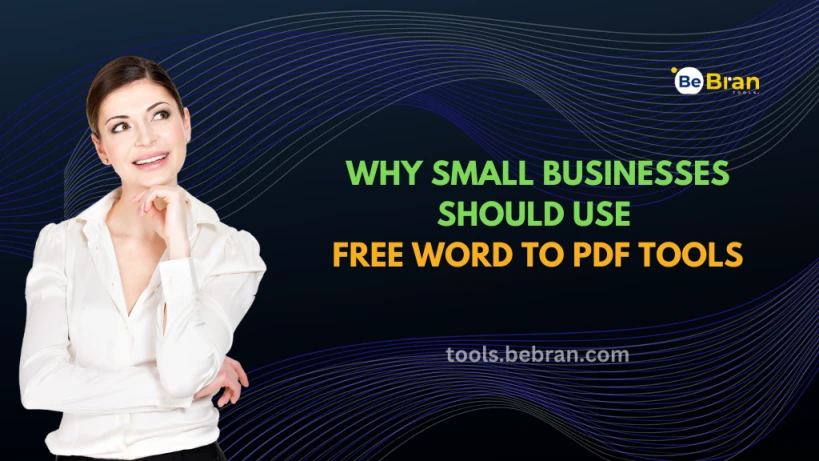
Why Small Businesses Should Use Free Word to PDF Tools
One of the essential tasks that every small business encounters is managing documents. Whether it's creating contracts, preparing reports, or sharing proposals, the ability to convert Word documents to PDF seamlessly is crucial. Free Word to PDF tools such as of BeBran’s offer a range of benefits that can significantly enhance your business operations without stretching your budget. This blog post delves into why small businesses should embrace free Word to PDF tools, the advantages they offer, and highlights some top-notch options, including BeBran’s reliable solutions. Check out BeBran's Free Word To PDF Tool.
Understanding the Importance of PDF in Small Businesses
PDF (Portable Document Format) has become a standard for document sharing and storage due to its versatility and reliability. Unlike Word documents, PDFs preserve the original formatting, ensuring that your documents appear consistent across all devices and platforms. This consistency is vital for maintaining professionalism and clarity in your business communications.
Professionalism and Consistency
Maintaining a consistent and professional appearance in all your business documents is crucial. Free Word to PDF tools ensure that your documents retain their formatting, fonts, and layouts, presenting a uniform and professional image to clients and stakeholders.
Accessibility and Compatibility
Free PDF tools are often web-based, allowing you to access them from any device with an internet connection. This flexibility is particularly beneficial for small businesses with remote teams or those that require document management on the go.
Security and Privacy
Many free Word to PDF tools offer security features such as password protection and encryption. These features help protect your sensitive business documents from unauthorized access, ensuring that your information remains secure.
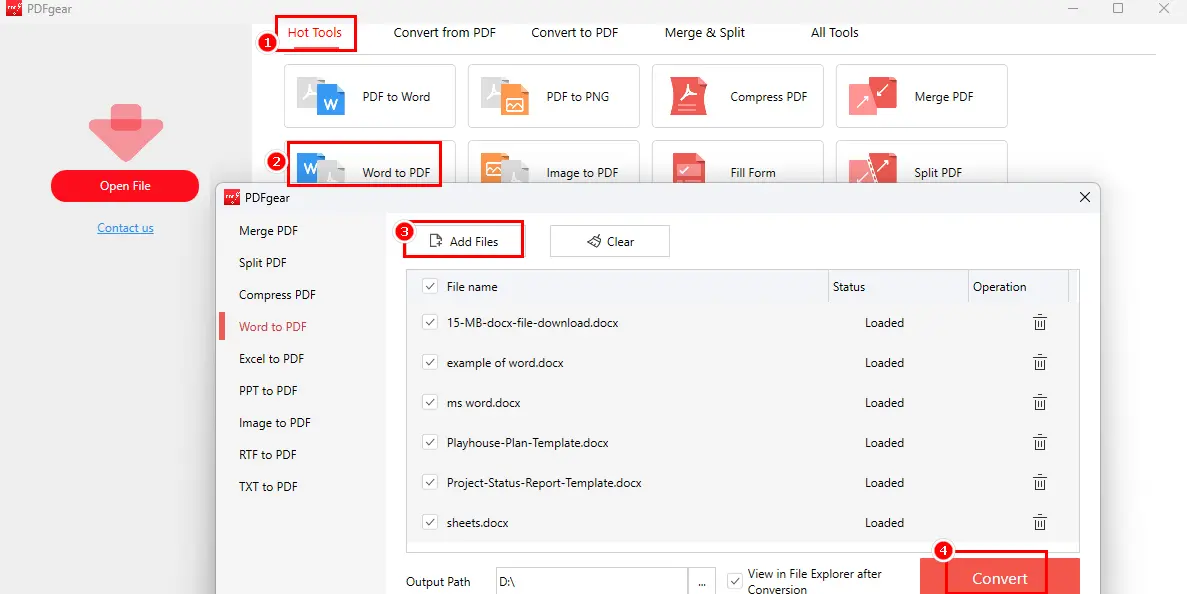
Benefits of Using Free Word to PDF Tools
Incorporating free Word to PDF tools into your small business operations can yield numerous benefits that enhance productivity, efficiency, and overall business performance.
Cost Savings
Small businesses often operate on tight budgets, and investing in expensive software can be a significant financial burden. Free Word to PDF tools eliminate this expense, providing essential conversion functionalities without any cost.
Efficiency and Productivity
Free Word to PDF tools streamline the document conversion process, saving time and reducing manual effort. With features like batch conversion, you can convert multiple documents simultaneously, enhancing your workflow and boosting overall productivity.
Professionalism and Consistency
Maintaining a consistent and professional appearance in all your business documents is crucial. Free Word to PDF tools ensure that your documents retain their formatting, fonts, and layouts, presenting a uniform and professional image to clients and stakeholders.
Accessibility and Compatibility
Free PDF tools are often web-based, allowing you to access them from any device with an internet connection. This flexibility is particularly beneficial for small businesses with remote teams or those that require document management on the go.
Security and Privacy
Many free Word to PDF tools offer security features such as password protection and encryption. These features help protect your sensitive business documents from unauthorized access, ensuring that your information remains secure.
Key Features to Look for in Word to PDF Tools
When selecting a free Word to PDF tool for your small business, it's essential to consider the features that best align with your needs. Here are some key functionalities to look for:
Batch Conversion
The ability to convert multiple Word documents to PDF simultaneously can save significant time, especially when dealing with large volumes of documents. Batch conversion streamlines the process, allowing you to manage your documents more efficiently.
High-Quality Output
Ensure that the tool maintains the original quality and formatting of your Word documents in the converted PDFs. High-quality output is crucial for preserving the professionalism and clarity of your business documents.
User-Friendly Interface
A simple and intuitive interface makes the conversion process straightforward, even for users with minimal technical expertise. Look for tools that are easy to navigate and require no steep learning curve.
Security Features
Security is paramount when handling business documents. Choose tools that offer password protection, encryption, and other security measures to safeguard your PDFs from unauthorized access.
Integration with Other Tools
Seamless integration with other software and cloud storage services can enhance your workflow. Tools that integrate with platforms like Google Drive, Dropbox, or Microsoft Office can provide a more cohesive document management experience.
Top Free Word to PDF Converters for Small Businesses
Here are the top 10 free Word to PDF converters that can significantly simplify your small business operations:
1. BeBran's Free Word to PDF Converter
BeBran offers a specialized Word to PDF converter that simplifies the process of transforming your documents. Whether you’re preparing reports, creating contracts, or designing presentations, BeBran's Free Word To PDF Tool provides a reliable and efficient solution.
Key Features:
- Batch Conversion: Convert multiple Word documents to PDF simultaneously.
- High-Quality Output: Maintains the original formatting and quality of your documents.
- User-Friendly Interface: Simple and intuitive design ensures ease of use.
- No Registration Required: Start converting immediately without the need to sign up.
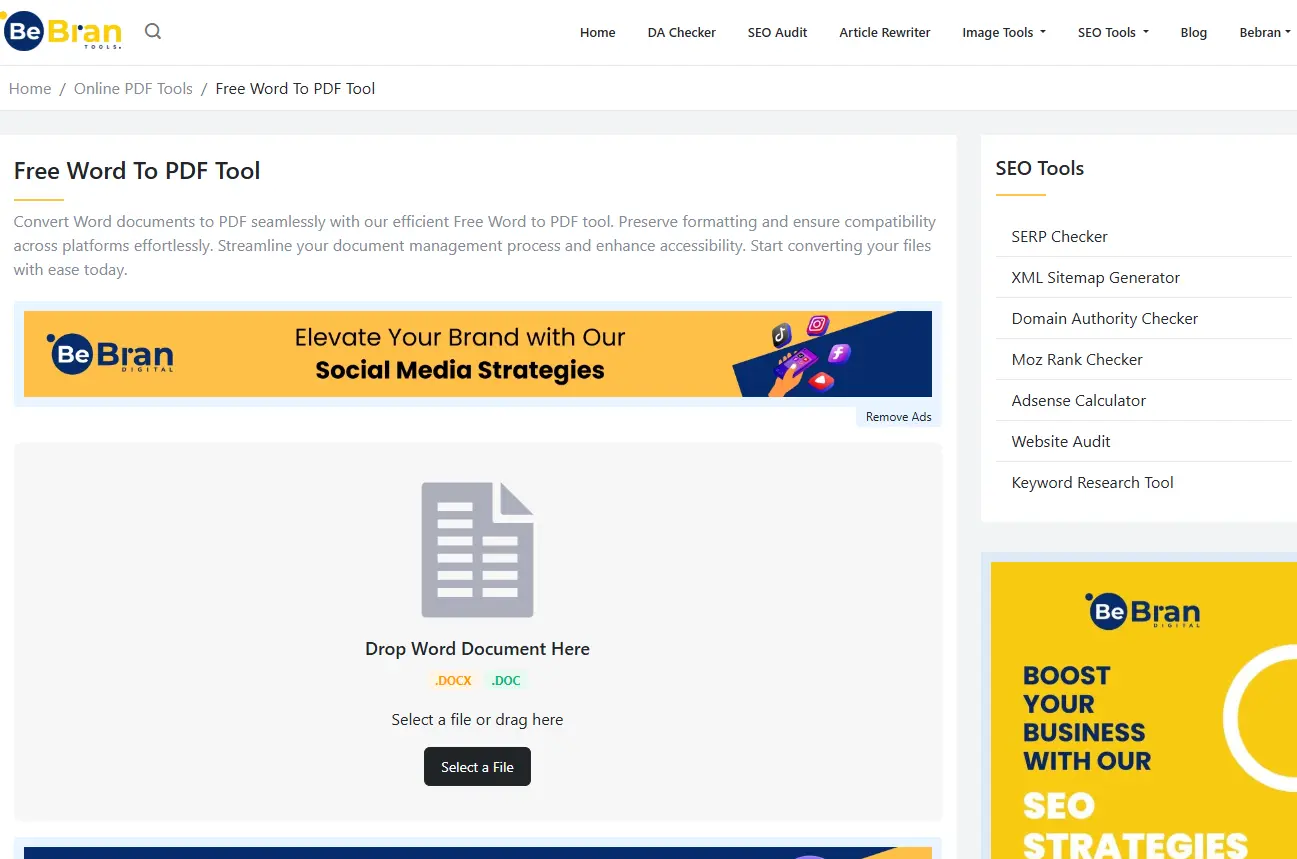
2. SmallPDF
SmallPDF is a versatile online PDF tool that offers a range of functionalities, including Word to PDF conversion. Its simple interface and robust performance make it a favorite among users.
Key Features:
- Drag-and-Drop Functionality: Easily upload your Word documents for quick conversion.
- Cloud Integration: Save your converted PDFs directly to Google Drive or Dropbox.
- Compression Options: Reduce the size of your PDFs without compromising quality.
- Security: Automatically deletes your files from their servers after one hour for privacy.
Free Tools: Free Small Text Generator Tool Online | Free Wordpress Password Generator Online | Free Password Generator Tool Online
3. PDF24 Tools
PDF24 Tools provides an extensive suite of free PDF utilities, making it a one-stop solution for all your PDF management needs. From creating and merging PDFs to converting and securing them, PDF24 covers it all.
Key Features:
- Merge and Split PDFs: Combine multiple PDFs into one or split a single PDF into separate files.
- PDF Creation: Create PDFs from various file formats.
- OCR Functionality: Convert scanned documents into editable text.
- Cloud Integration: Save and access your PDFs from cloud storage services.
4. ILovePDF
ILovePDF is another powerful online PDF tool that offers seamless Word to PDF conversions. Its focus on simplicity and efficiency makes it ideal for both students and professionals.
Key Features:
- Batch Processing: Convert multiple Word files to PDF in one go.
- E-Signature Integration: Add digital signatures to your PDFs for official documents.
- Editing Tools: Edit text, images, and annotations within your PDFs.
- Security Features: Protect your PDFs with passwords and encryption.
How to Choose the Best Free PDF Tool for Your Needs
With so many free PDF tools available, selecting the right one for your small business can be challenging. Here are some guidelines to help you make an informed decision:
1. Identify Your Primary Needs
Start by listing the tasks you frequently perform with PDFs. Do you need to convert files, edit text, merge documents, or secure sensitive information? Identifying your primary needs will help you narrow down the tools that offer the features you require.
2. Evaluate Key Features
Compare the key features of different PDF tools against your needs. Ensure the tool you choose offers the functionalities you use most often. For instance, if you frequently convert Word documents to PDF, a tool like BeBran’s Word to PDF converter would be ideal.
3. Consider Ease of Use
A user-friendly interface can significantly enhance your productivity. Opt for tools that are easy to navigate and require minimal learning. Tools with intuitive designs allow you to perform tasks quickly without getting bogged down by complex menus.
4. Check Compatibility
Ensure that the PDF tool is compatible with your operating system and devices. Many free PDF tools are web-based, allowing access from any device with an internet connection. If you prefer desktop applications, verify that the tool supports your operating system.
5. Assess Security Features
If you handle sensitive or confidential documents, prioritize tools that offer robust security features like encryption, password protection, and secure sharing options. Always review the tool’s privacy policies to ensure your data is protected.
Why Choose BeBran’s Free PDF Tools?
While numerous free PDF tools are available, BeBran's Free PDF Tools stands out for its combination of simplicity, functionality, and reliability. Here’s why BeBran’s PDF tools are an excellent choice for small businesses:
User-Friendly Interface
Whether you’re managing contracts, preparing reports, or organizing marketing materials, the straightforward design ensures you can perform tasks efficiently without unnecessary complications.
Comprehensive Functionality
From converting Word documents to PDFs with their free Word to PDF converter to merging multiple documents into one, BeBran provides solutions that serve various use cases, making it a one-stop-shop for all your PDF-related tasks.
High-Quality Output
Whether you’re converting files, merging documents, or compressing PDFs, you can expect high-quality output that maintains the integrity and clarity of your original files. This ensures that your documents look professional and are free from errors or distortions.
No Hidden Fees
Users can access all features without financial commitment, making it an accessible option for individuals and businesses alike.
Reliable Performance
BeBran’s PDF tools are built to perform reliably, handling large files and multiple tasks without compromising on speed or efficiency. This reliability ensures that your workflow remains uninterrupted, even when dealing with extensive documents.
Conclusion
In the fast-paced environment of small businesses, efficiency and professionalism are key to success. Free Word to PDF tools offer a cost-effective and efficient way to manage your documents, ensuring that your business operations run smoothly. From preserving formatting and enhancing security to improving accessibility and productivity, these tools provide a range of benefits that can significantly impact your business performance. Check out BeBran's Free Word To PDF Tool.
Explore More: Binary to Text Conversion | Binary to ASCII Conversion
Frequently Asked Questions
- Can free PDF tools handle large Word documents?
Yes, many free PDF tools, including BeBran’s, are designed to handle large Word documents efficiently. They offer robust processing capabilities that ensure your documents are converted without compromising quality or speed. - Are free PDF tools safe to use?
Reputable free PDF tools prioritize user security by implementing encryption and secure processing protocols. Always choose trusted tools and review their privacy policies to ensure your data is protected. - Do free PDF tools require registration?
Most free PDF tools, including BeBran’s, do not require user registration, allowing you to start managing your PDFs immediately without the need to create an account. - Can I edit PDFs with free tools?
Yes, several free PDF tools offer editing capabilities, allowing you to modify text, images, and other elements within your PDFs. BeBran’s tools provide essential editing features to enhance your document management. - Is it possible to convert PDFs to other formats for free?
Absolutely. Free PDF tools like BeBran’s Word to PDF converter and SmallPDF allow you to convert PDFs to various formats such as Word, Excel, PowerPoint, and image files without any cost. - How do free PDF tools improve collaboration?
Free PDF tools offer features like real-time collaboration, annotation, and secure sharing, making it easier for multiple users to work on the same document simultaneously. This enhances teamwork and ensures everyone stays aligned. - Can free PDF tools compress files without losing quality?
Yes, many free PDF tools provide compression features that reduce file sizes while maintaining the original quality of your documents. This is particularly useful for sharing and storing large PDFs efficiently. - Do free PDF tools support multiple languages?
Yes, some free PDF tools, including BeBran’s, support multiple languages, making them accessible to a broader range of users globally. This feature is especially beneficial for international users who work with documents in different languages. - Are there limitations to free PDF tools?
While free PDF tools offer a wide range of functionalities, some may have limitations such as file size restrictions, limited conversions per day, or fewer advanced features compared to premium versions. However, many tools provide ample capabilities to meet most user needs without any cost. - How can I ensure the security of my PDFs when using free tools?
To ensure the security of your PDFs, use reputable free PDF tools that prioritize data protection. Look for tools that offer encryption, secure servers, and automatic deletion of files after processing. Additionally, avoid uploading highly sensitive documents to online tools unless you are certain of their security measures.



