
Why You Need a Free Meta Tag Generator Tool
If you're managing a website, working on SEO, or just trying to boost your online presence, meta tags are your unsung heroes. These small snippets of code provide search engines and users with critical information about your web pages. But writing and optimizing meta tags manually can be tedious and time-consuming—this is where a free meta tag generator tool becomes invaluable. Check out BeBran's Free Meta Tag Generator Tool.
In this blog, we’ll discuss what meta tags are, why they’re essential, and how a free meta tag generator tool can simplify your workflow while enhancing your website’s performance.
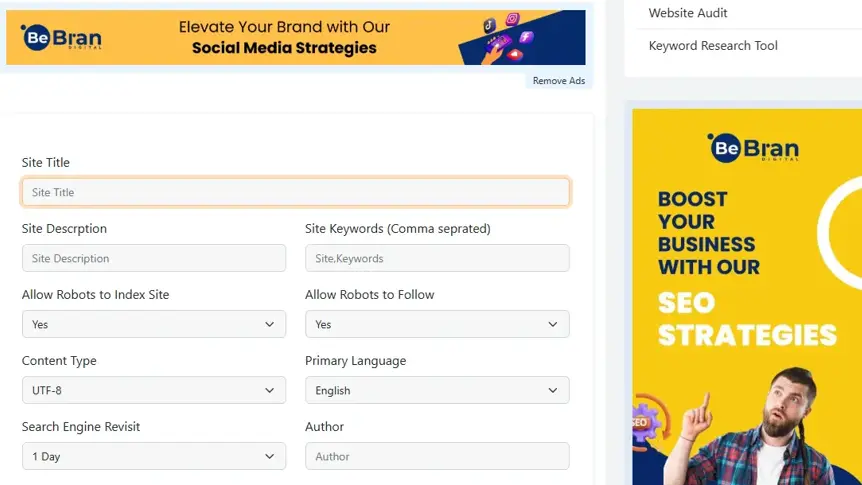
What Are Meta Tags?
Meta tags are snippets of HTML code embedded in the section of your website. They don't appear on the webpage itself but serve as instructions for search engines and web browsers. Meta tags tell search engines what your page is about and help improve its visibility in search results.
Common Types of Meta Tags
- Title Tag: Displays the title of your page in search engine results and browser tabs.
- Meta Description: A brief summary of your page, often shown below the title in search results.
- Meta Keywords (less common now): A list of keywords relevant to your page.
- Viewport Meta Tag: Ensures your website looks good on all devices.
- Robots Meta Tag: Directs search engines on how to crawl or index your page.
Why Meta Tags Are Essential for SEO
Meta tags play a significant role in search engine optimization (SEO). Here’s why they matter:
- Improve Click-Through Rates (CTR)
A compelling title tag and meta description can make your site more appealing in search results, encouraging users to click through. - Help Search Engines Understand Your Content
Meta tags provide search engines with a quick summary of your page, improving its chances of ranking for relevant keywords. - Enhance Mobile Experience
The viewport meta tag ensures your site is mobile-friendly, which is a crucial factor for SEO in today’s mobile-first world. - Control Indexing and Crawling
Robots meta tags let you specify which pages search engines should index or ignore.
The Challenges of Creating Meta Tags Manually
While meta tags are important, creating and optimizing them manually can be tricky, especially if you're managing a large website. Here’s why:
- Time-Consuming: Writing unique meta tags for every page on your site can take hours.
- Easy to Overlook: It’s common to forget meta tags for less prominent pages.
- Risk of Duplicate Tags: Duplicate tags can confuse search engines and harm your rankings.
- SEO Expertise Required: Crafting effective meta tags requires a good understanding of SEO best practices.
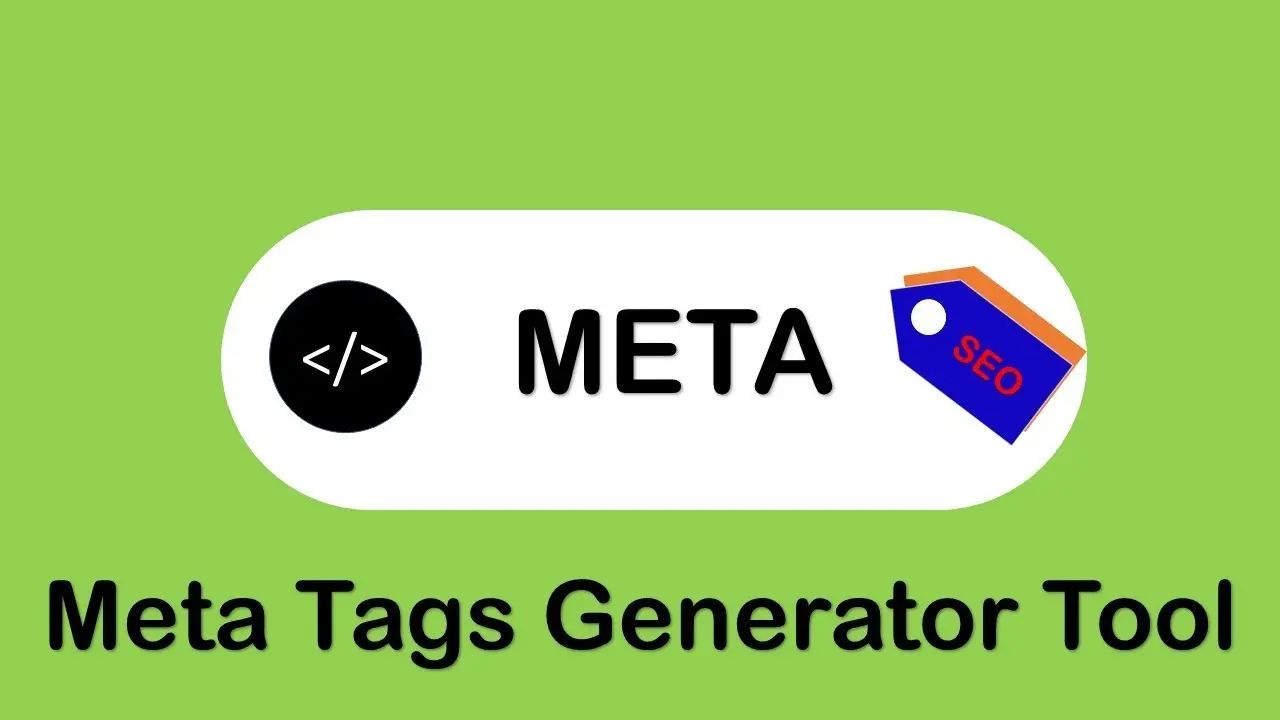
Why You Need a Free Meta Tag Generator Tool
A free meta tag generator tool can save you time and effort while ensuring your meta tags are optimized for search engines. Here’s why these tools are essential:
1. Saves Time
Instead of crafting meta tags from scratch, a generator tool automates the process, creating optimized tags in seconds. This is especially helpful if you’re managing a large site with multiple pages.
2. Ensures SEO Best Practices
Meta tag generators are designed to follow SEO guidelines, such as proper character limits and keyword placement. This ensures your tags are both effective and search-engine-friendly.
3. Reduces Errors
Using a generator minimizes the risk of common mistakes like duplicate tags or missing meta descriptions.
4. Improves Consistency
A tool ensures all your pages have properly formatted and cohesive meta tags, creating a professional appearance in search results.
5. Ideal for Beginners
If you’re new to SEO or web development, a meta tag generator simplifies the process, letting you focus on other aspects of your site.
Top Features to Look for in a Free Meta Tag Generator Tool
When choosing a meta tag generator tool, look for features like:
- Customizable Options
Allows you to input keywords, descriptions, and titles Customized to each page. - SEO Compliance
Ensures the generated meta tags adhere to SEO guidelines, including character limits for titles and descriptions. - Preview Functionality
Shows how your meta tags will appear in search engine results. - Mobile Optimization
Includes viewport meta tags to ensure mobile-friendliness. - Ease of Use
A simple interface that doesn’t require coding knowledge.
Free Tools: Free Word Combiner Tool Online | Free Word Counter Tool Online | WordPress Theme Detector Tool Online
Our Pick: BeBran’s Free Meta Tag Generator Tool
At BeBran, we understand the challenges of creating effective meta tags. That’s why we’ve developed a Free Meta Tag Generator Tool designed to simplify your workflow and enhance your SEO strategy. Check out BeBran's Free Meta Tag Generator Tool.
Why Choose BeBran’s Tool?
- Intuitive Interface: Easy to use, even for beginners.
- Customizable Tags: Input your own keywords, titles, and descriptions to generate optimized meta tags.
- SEO-Friendly: Automatically adheres to best practices, such as character limits and keyword placement.
- Preview Feature: See how your tags will appear in search results before applying them.
- Free to Use: Get professional-grade meta tags without spending a dime.
Whether you’re a blogger, business owner, or developer, BeBran’s tool makes it easier to create tags that improve your site’s visibility and performance.
Other Free Meta Tag Generator Tools
While BeBran’s tool is our top recommendation, here are a few other popular options to consider:
1. SEOptimer Meta Tag Generator
A beginner-friendly tool that generates meta tags based on your input. It also provides SEO tips to improve your content.
2. SmallSEOTools Meta Tag Generator
A straightforward tool that creates meta tags for titles, descriptions, and keywords. Great for quick fixes.
3. RankMath Meta Tag Generator
Ideal for WordPress users, RankMath offers advanced SEO features, including meta tag generation.
4. Yoast SEO Plugin
A must-have for WordPress sites, Yoast simplifies meta tag creation and offers real-time SEO analysis.
5. Toptal Meta Tag Generator
Provides customizable options for creating title tags, descriptions, and more.

How to Use a Meta Tag Generator Tool Effectively
Here’s a step-by-step guide to making the most of your meta tag generator tool:
1. Identify Your Keywords
Start by researching the keywords relevant to your page. Tools like Google Keyword Planner or Ahrefs can help you find the best terms.
2. Craft Compelling Titles
Input a concise, keyword-rich title into the generator. Keep it under 60 characters to ensure it displays fully in search results.
3. Write Descriptive Meta Descriptions
Create a brief summary of your page that includes your primary keyword. Aim for 150-160 characters to stay within the recommended length.
4. Optimize for Mobile
Ensure the generator includes viewport meta tags to make your site mobile-friendly.
5. Preview and Edit
Use the tool’s preview feature to see how your tags will look in search results. Make adjustments as needed to improve clarity and appeal.
6. Implement Tags on Your Site
Once your tags are ready, add them to your site’s section. Many content management systems (CMS) like WordPress make this process easy with built-in SEO plugins.
Real-Life Example: How Meta Tags Improved a Small Business’s Website
Challenge: A local bakery struggled to attract online visitors despite having a well-designed website.
Solution: They used BeBran's Free Meta Tag Generator Tool to create optimized title tags and meta descriptions for each page. For example:
- Homepage Title: "Freshly Baked Goods | Best Bakery in [City]"
- Homepage Meta Description: "Discover the best freshly baked breads, cakes, and pastries in [City]. Visit us for quality you can taste!"
Results:
- 30% increase in organic traffic within three months.
- Improved click-through rates from search results.
- Higher engagement from mobile users thanks to viewport optimization.
Tips for Writing Effective Meta Tags
- Keep It Concise: Stick to the recommended character limits for titles (60) and descriptions (150-160).
- Include Keywords: Place your primary keyword near the beginning of the tag.
- Make It Unique: Avoid duplicate meta tags across pages.
- Focus on Benefits: Highlight what users will gain by visiting your page.
- Use Action Words: Phrases like "Discover," "Learn," or "Shop" can boost click-through rates.
Final Thoughts
A free meta tag generator tool is an invaluable resource for anyone managing a website. It saves time, reduces errors, and ensures your tags are optimized for search engines and users alike. Whether you’re a beginner or an experienced SEO professional, tools like BeBran’s Free Meta Tag Generator Tool make it easier to create compelling, effective meta tags.
Start using a meta tag generator today, and watch your website’s visibility and performance soar!
Explore More: Word to PDF Conversion Tips: Ensuring Quality and Compatibility | Keyword Density Checker Tools for Different CMS Platforms | What is a Word Counter Tool and How Does It Work?
Frequently Asked Questions
1. What is a meta tag generator tool?
A meta tag generator tool helps you create meta tags, such as title tags and meta descriptions, which are essential for SEO and improving search engine visibility.
2. Why are meta tags important for websites?
Meta tags provide search engines and users with a summary of your webpage’s content, helping improve rankings and click-through rates.
3. How does a meta tag generator work?
You enter your webpage details, such as title, description, and keywords, and the tool generates optimized meta tags for you.
4. Why use a free meta tag generator tool?
Free tools are cost-effective, easy to use, and provide instant results, making them perfect for beginners and small businesses.
5. Do meta tag generators help with SEO?
Yes, they create well-optimized meta tags that can improve your website’s ranking, click-through rate, and overall search engine visibility.
6. Can a meta tag generator save time?
Absolutely! Instead of manually writing meta tags for each page, a generator automates the process, ensuring consistency and efficiency.
7. Are free meta tag generators suitable for all types of websites?
Yes, whether you run a blog, an e-commerce site, or a portfolio, free meta tag generators can help optimize your pages.
8. Do these tools provide suggestions for keywords?
Some advanced tools suggest keywords based on your content, helping you create meta tags that align with user search intent.
9. Are meta tag generator tools easy to use?
Yes, most tools are designed with a simple interface, making it easy for anyone to generate meta tags without technical skills.
10. How often should I update my meta tags?
You should review and update meta tags whenever you add new content, optimize old pages, or refine your SEO strategy.



