
Choosing the Right Lock PDF Tool for Your Needs
Hey there! Are you on a quest to find the perfect Lock PDF tool but feeling a bit lost in the sea of options? Fear not! I'm here to guide you through the maze and help you pinpoint the tool that fits your needs like a glove.
Understanding the Importance of PDF Security
First things first, let's chat about why locking your PDFs is as crucial as putting a lock on your front door. Whether it's your master thesis, a business contract, or just your secret pie recipe, keeping your PDFs secure from prying eyes is a no-brainer in our digital world.
What Makes a Good Lock PDF Tool?
So, what should you look for in a Lock PDF tool? It's not just about slapping a password on a file. You want a tool that’s robust yet user-friendly, like a Swiss Army knife that’s easy to handle.
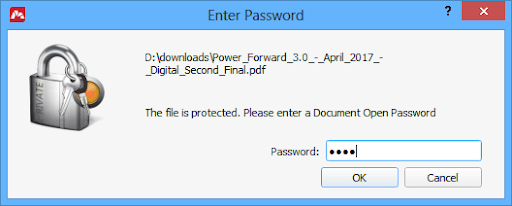
Think of encryption as a secret code that only you and the intended recipient know. The stronger the encryption (hello, AES-256!), the safer your PDFs are from unwanted snoops. You don't need a tool that requires a PhD to operate. Look for something with an intuitive interface that makes securing your PDFs as easy as pie.
Not all Lock PDF tools are created equal. Some are like fancy sports cars, while others are reliable sedans. Here’s what to keep an eye on. A good tool lets you not only set a password but also manage who can view, edit, or print your PDF. It's like having a bouncer for your files.
What's the use of a tool if it doesn't play well with your devices? Make sure it’s compatible with your operating system, whether you're a Mac aficionado or a Windows wizard. In a world where we live on our phones, having a Lock PDF tool that works on mobile is like having a magic wand in your pocket.
Explore More: Unlocking PDFs on Mobile Devices: Apps and Methods | The Best PDF to Word Converters: Evaluating Pros and Cons
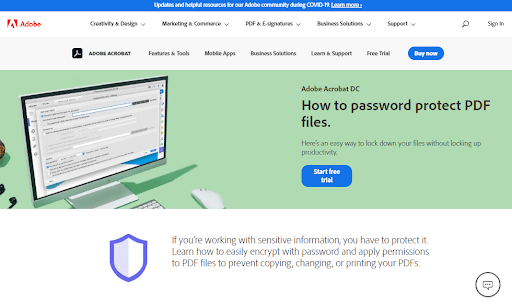
This is a classic dilemma: to pay or not to pay? Free tools are great for basic needs, but if you’re looking for the Iron Man suit of PDF security, you might need to shell out a few bucks. Free tools are great for occasional use. They’re like the handy screwdriver in your toolbox - simple but effective.
If you’re dealing with sensitive info regularly, investing in a paid tool can be worth it. It's like upgrading from a tent to a fortress. Don’t just take my word for it. Look at what others are saying. User reviews and ratings are like a compass guiding you to the right tool.
Tech websites and professional reviewers can give you the lowdown on the nitty-gritty of each tool. They’re like your knowledgeable friend who knows all about gadgets. Real user experiences can shed light on how the tool performs in the wild. It's like getting advice from a fellow traveler.
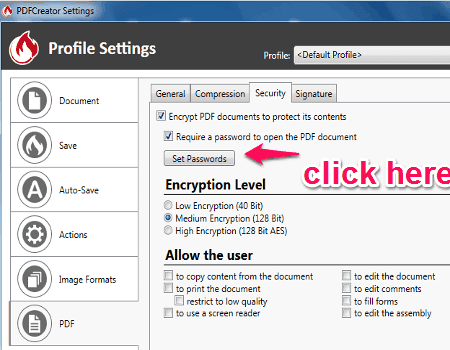
If you’re eyeing a paid tool, check if they offer a free trial. It's like test-driving a car before you buy it. Use the trial period to explore all the features. Push all the buttons, turn all the knobs. Have fun with it!
Pay attention to how the tool performs. Is it fast? Easy to use? Does it make your coffee in the morning? (Just kidding on the last one!) In the end, choosing the right Lock PDF tool is about matching it to your specific needs. Are you a casual user or a power user? Do you prioritize simplicity or a plethora of features?
Think about how often you’ll use the tool and for what purpose. It's like choosing the right outfit for the right occasion. Don’t forget your budget. You want a tool that gives you the best bang for your buck.
Free Tools: Free Get HTTP Header Tool Online | Free Open Graph Generator Tool Online
Conclusion
And there you have it! Choosing the right Lock PDF tool doesn’t have to be a Herculean task. By considering factors like encryption strength, user-friendliness, features, compatibility, and budget, you can find the perfect match for your needs. So go ahead, make your choice, and start locking those PDFs with confidence. Remember, in the world of digital security, you're the master of your domain!
Also Read: Online vs. Desktop: Choosing the Right PDF Unlocking Tool | Step Up Your PDF Security Game: Tips and Tricks for Using Lock PDF Tools Effectively
Frequently Asked Questions
1. How can I lock a PDF file?
To lock a PDF file, use a PDF editing tool. Open the file in the tool, go to the security settings, and set a password to lock it.
2. Can you lock a PDF for free?
Yes, you can lock a PDF for free using online tools like Smallpdf or ILovePDF. They let you set a password without any cost.
3. How do I protect a PDF from editing without a password?
To protect a PDF from editing without a password, use a PDF editor to set restrictions on editing. This way, the file can be opened but not altered.
4. How safe is a locked PDF?
A locked PDF is generally safe as it requires a password to open or edit. However, the security level depends on the strength of your password and the encryption method used.
5. Can we unlock PDF without a password?
Unlocking a PDF without the password is challenging and typically requires specialized software or services, and it's not always successful.
6. Can we open a protected PDF without a password?
Generally, you cannot open a password-protected PDF without the password. The purpose of the password is to prevent unauthorized access.
7. What is a PDF lock?
A PDF lock is a security feature that uses a password to protect a PDF file from unauthorized access or editing.
8. Why lock a PDF file?
Locking a PDF file is important to protect sensitive information, maintain document integrity, and ensure that only authorized individuals can access or edit it.
9. How do I lock a PDF on my phone?
To lock a PDF on your phone, use a mobile PDF app like Adobe Acrobat Reader or Foxit PDF Reader. Open the file in the app and set a password in the security settings.
10. How to save password-protected PDFs without a password on mobile?
To save a password-protected PDF without a password on mobile, you'll need to remove the password using a PDF app or tool that offers password removal features.
11. Is it safe to use ILovePDF?
ILovePDF is generally considered safe to use. It offers standard security for PDF editing and conversion, but always ensure you're comfortable uploading sensitive information to online tools.



